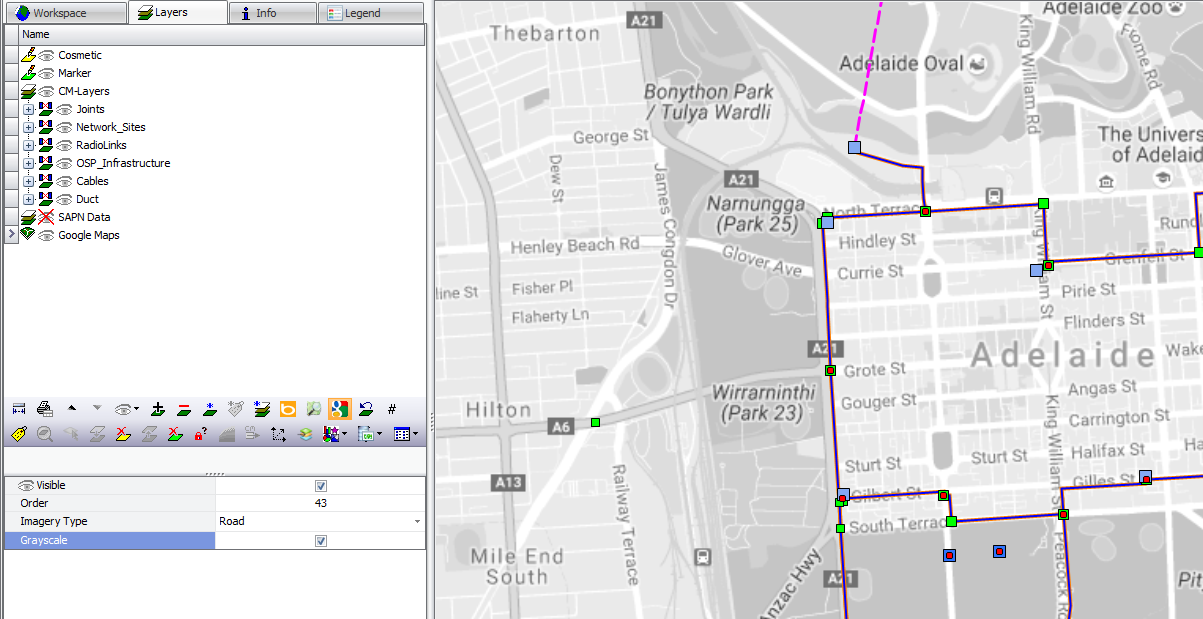Procedure
1.Enable Google Maps if not already enabled
2.Click on the “Grayscale” check box
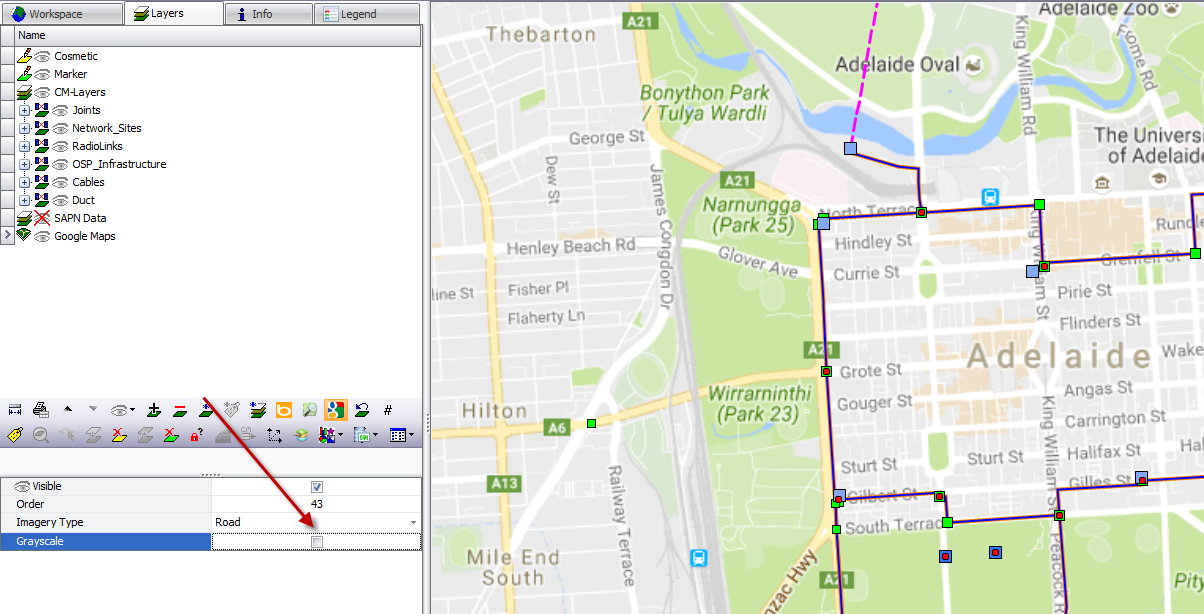
3.The map will then be displayed as shades of grey instead of the normal colour scheme
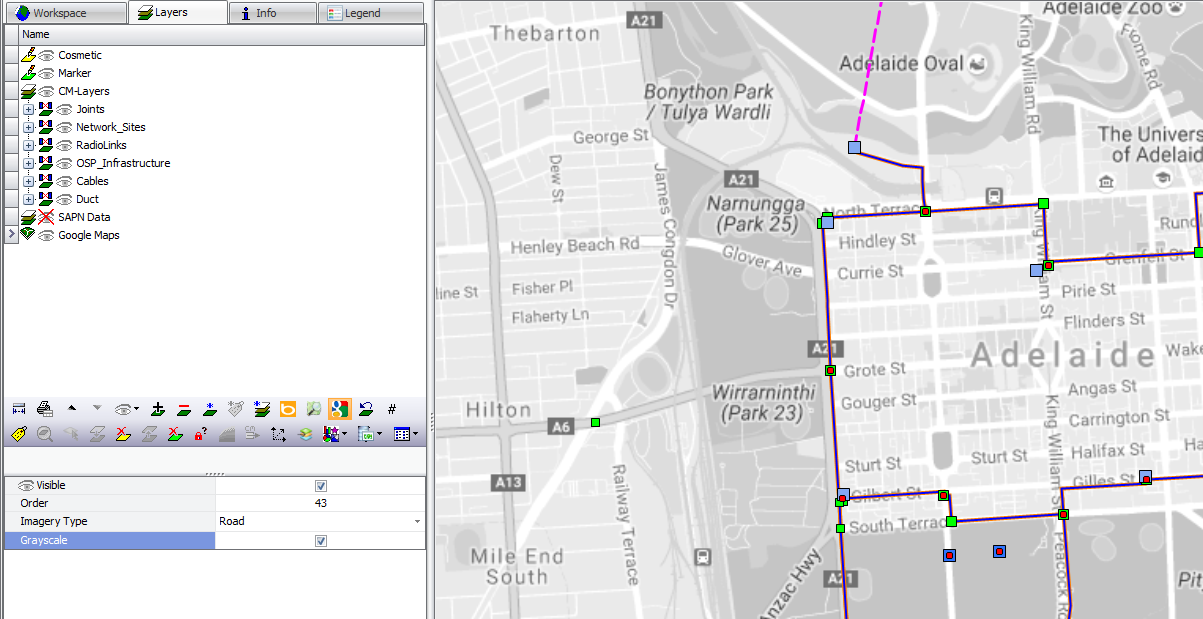
Procedure
1.Enable Google Maps if not already enabled
2.Click on the “Grayscale” check box
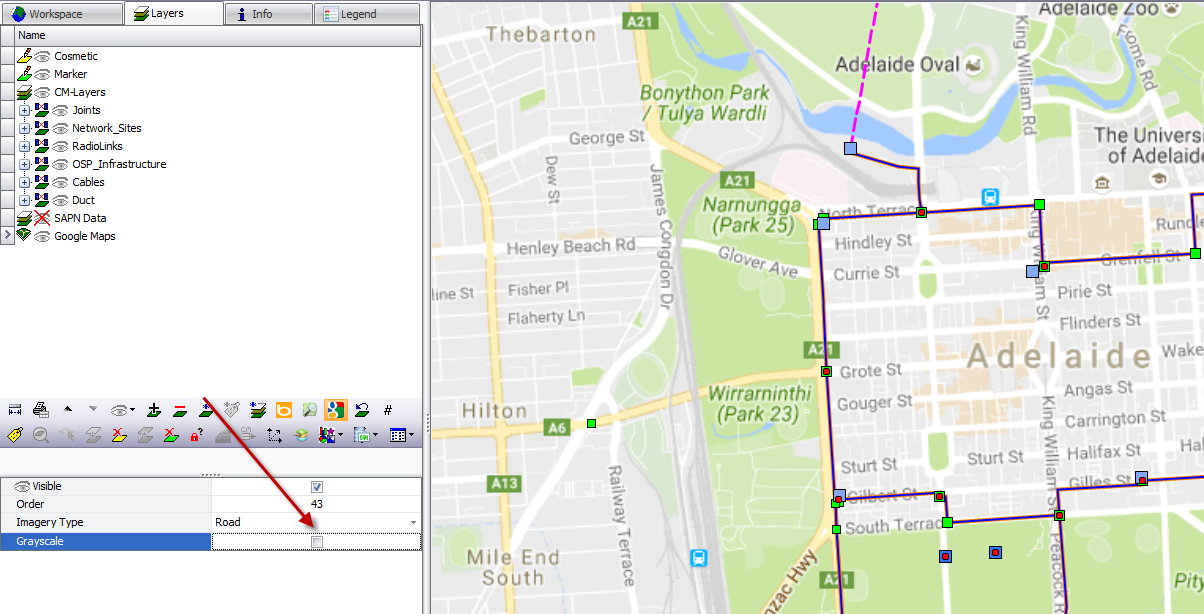
3.The map will then be displayed as shades of grey instead of the normal colour scheme