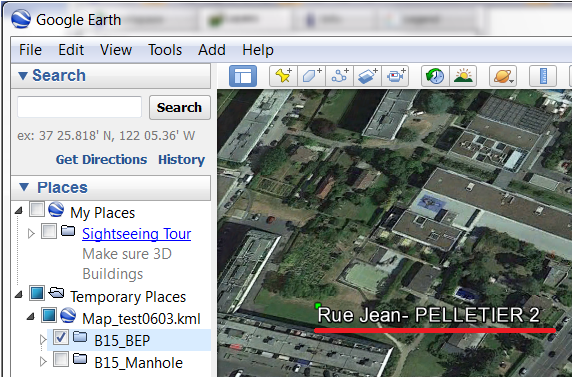Export several layers to Google Earth as KML file
Description
Intention is to export several layers to Google Earth as KML file.
Procedure
i.For this example, select two layers within the Layers pane.
ii.Workspace > Export to Google Earth > Export Selected Layers
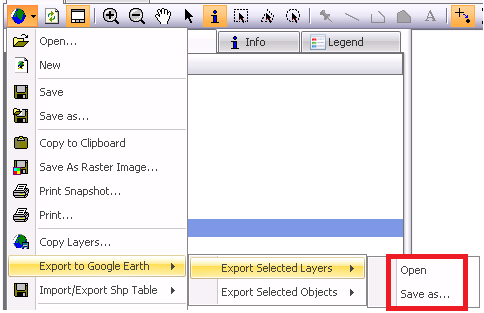
iii.Users have two options:
a.Open à Open KML file directly in Google Earth
Proceed to step iv
b.Save as à Save KML file in directory
User will be prompted to save the KML file.
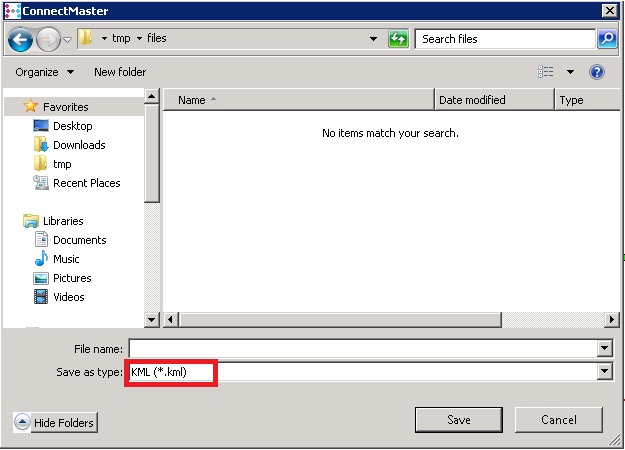
iv.Columns handling of the layers
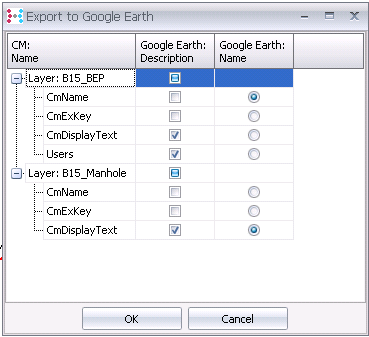
For this example:
a.Layer: B15_BEP
•Google Earth: Description (Columns to be included in export of KML file)
▪CmDisplayText
▪Users
•Google Earth: Name (Column to reference objects in export of KML file)
▪CmName
b.Layer: B15_Manhole
•Google Earth: Description (Columns to be included in export of KML file)
▪CmDisplayText
•Google Earth: Name (Column to reference objects in export of KML file)
▪CmDisplayText
v.Open KML file in Google Earth.
Example for layer B15_BEP:
a.Google Earth: Description
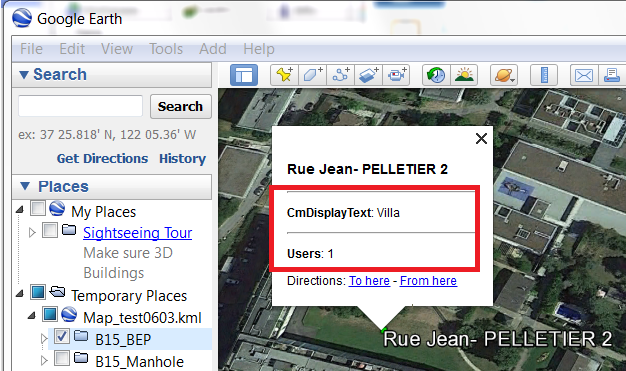
b.Google Earth: Name