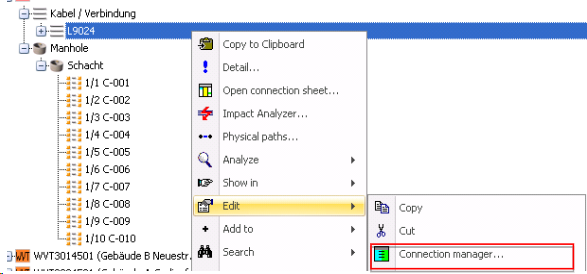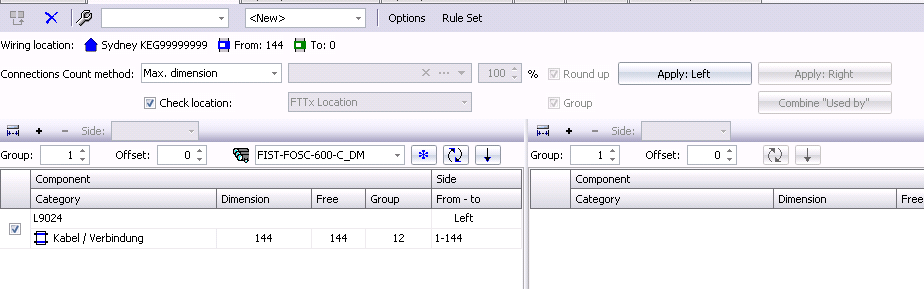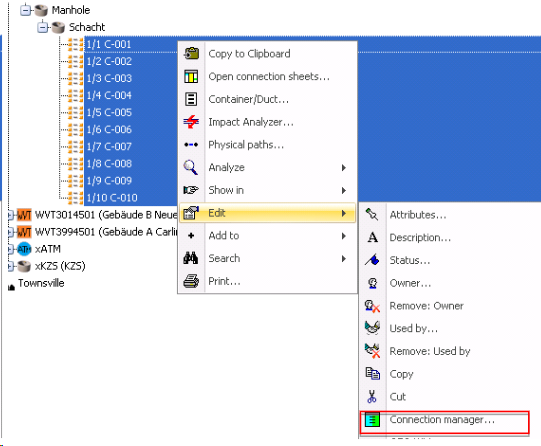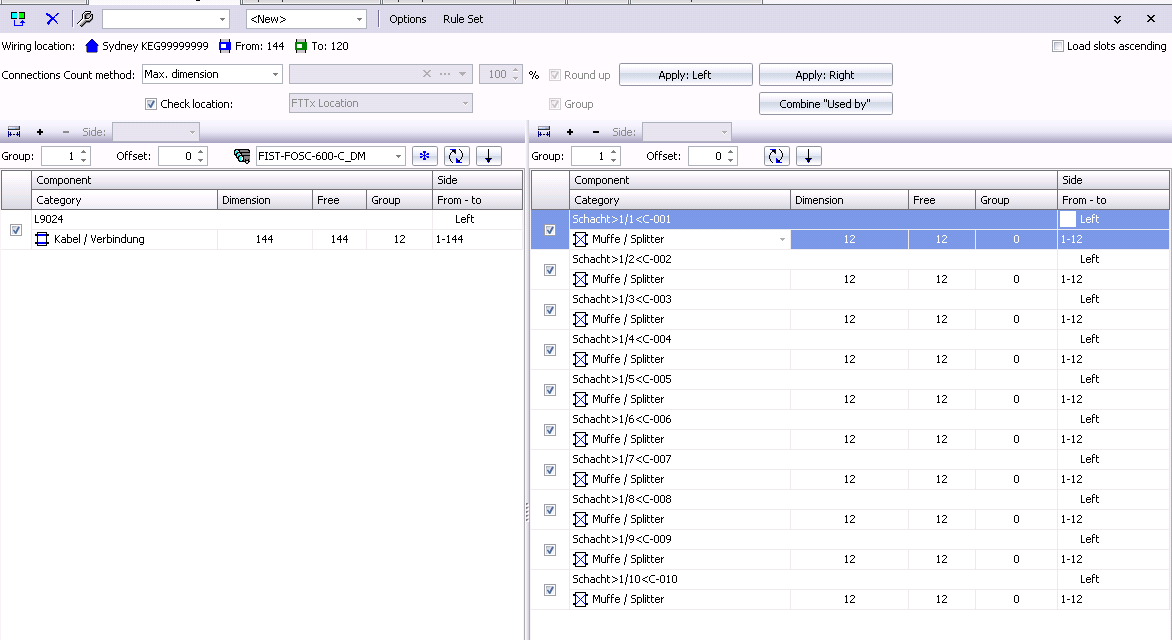multiple object loaded into connection manager
Description
In this example is described how you can load a cable and a panel per context menu
Procedure
Step 1 |
Select in Explorer the cable you want to connect and recall its context menu by right-clicking on it. Then choose Edit-> Connection manager |
|
|
|
|
Step 2 |
Select the patch panels that have to be connected with the cable and load them in the connection manager with the same procedure:
|
Result |
|
Tip: |
The first object is loaded in column on the left, while the second one is loaded in the column on the right. |