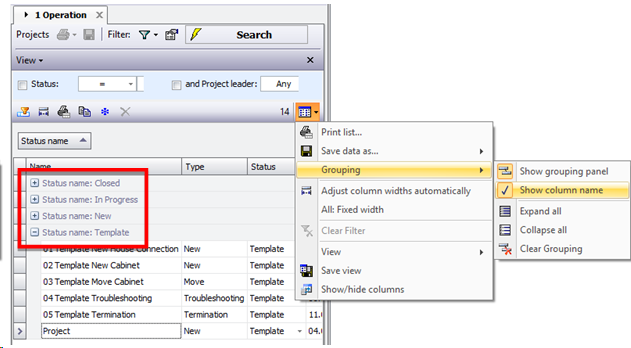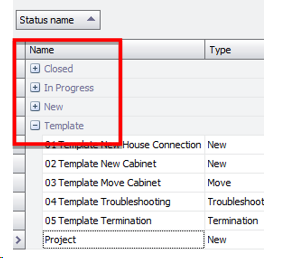Hide column name for grouping
You can hide the column name in the result pool of the column the pool result is grouped by.
Hide/Show column name … |
In result pool in Actions menu under Grouping: uncheck “Show column name” will hide the column name in the result pool (red frame) |
|
|
Result … |
|
|
Hint: Save the view to have the same settings next time open the same pool |
|
|