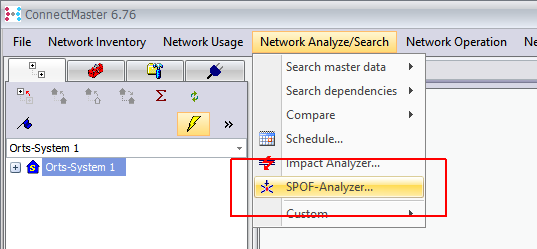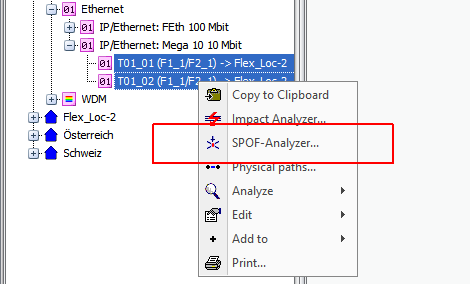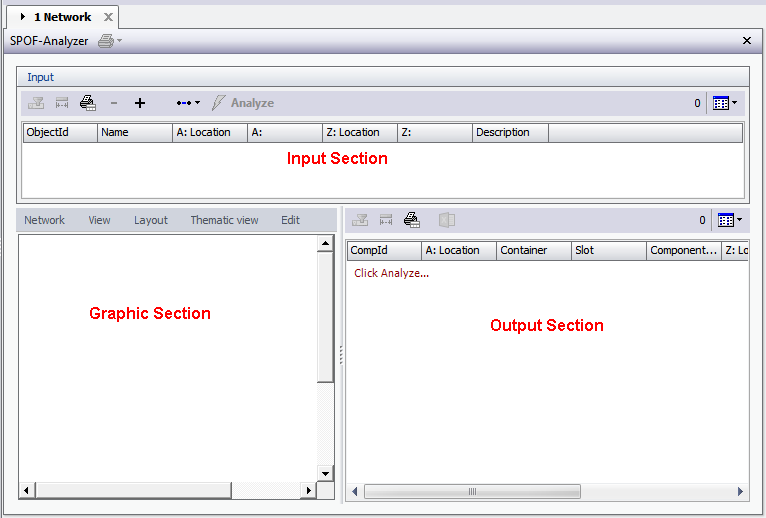SPOF Analysis
Menu Access SPOF Analyzer… |
Once SPOF is enabled via license new SPOF Analyzer menu entries are available. One menu entry can be find in the main menu.
Other menu entry can be found in the right-click context menu of transports/physical paths.
|
SPOF Analyze Control |
With the selection of at least two logical/physical graphs the SPOF analysis starts working. The SPOF Analyze Control consists of 2 sections: The input section with the objects to be analyzed and the output section with the affected components. If the SPOF Analyzer is used for physical paths there is a third section - the graphical display of the result.
|
|
|