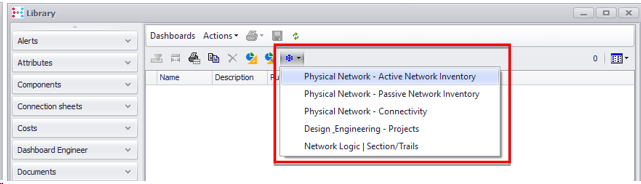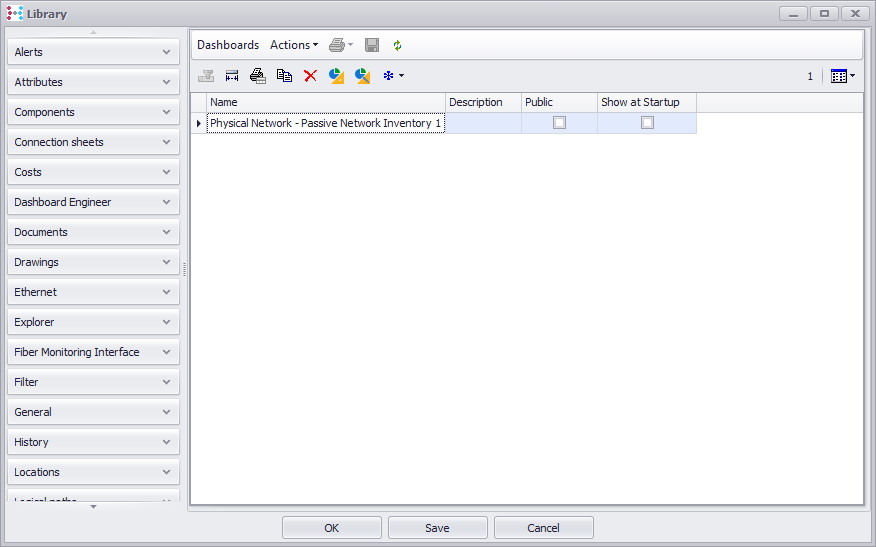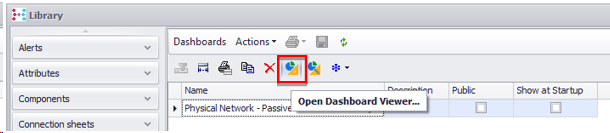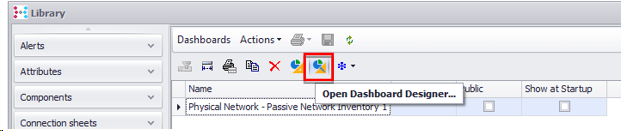Dashboard Management
The dashboard management is situated in the library in the menu Dashboard Engineer which is only visible to system administrators.
Create dashboard from template |
It is possible to create a new dashboard based on a predefined standard dashboard with fix data set as data source from VertiGIS. GUI layout can be changed in Dashboard Designer.
|
Manage the dashboards |
The Flag “Public” enables the Dashboard for each users. The flag “Show at Startup” indicates that the dashboard will be automatically loaded at startup of ConnectMaster for each user.
|
Preview in Dashboard Viewer |
The selected dashboard can be shown in the Dashboard Viewer.
|
Open Dashboard Designer |
Open the selected Dashboard in the Designer for further adaptions.
|
|
|