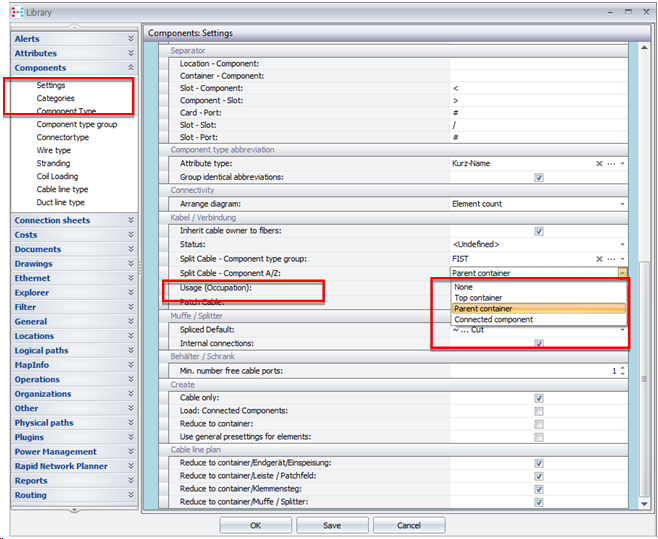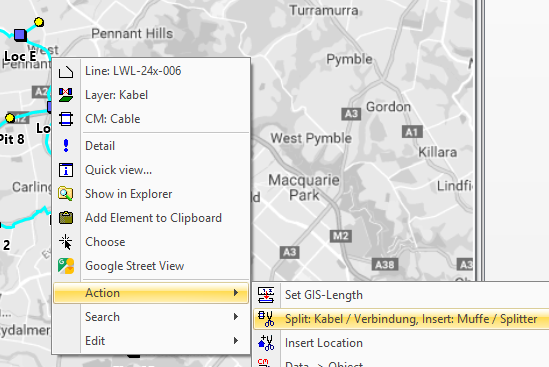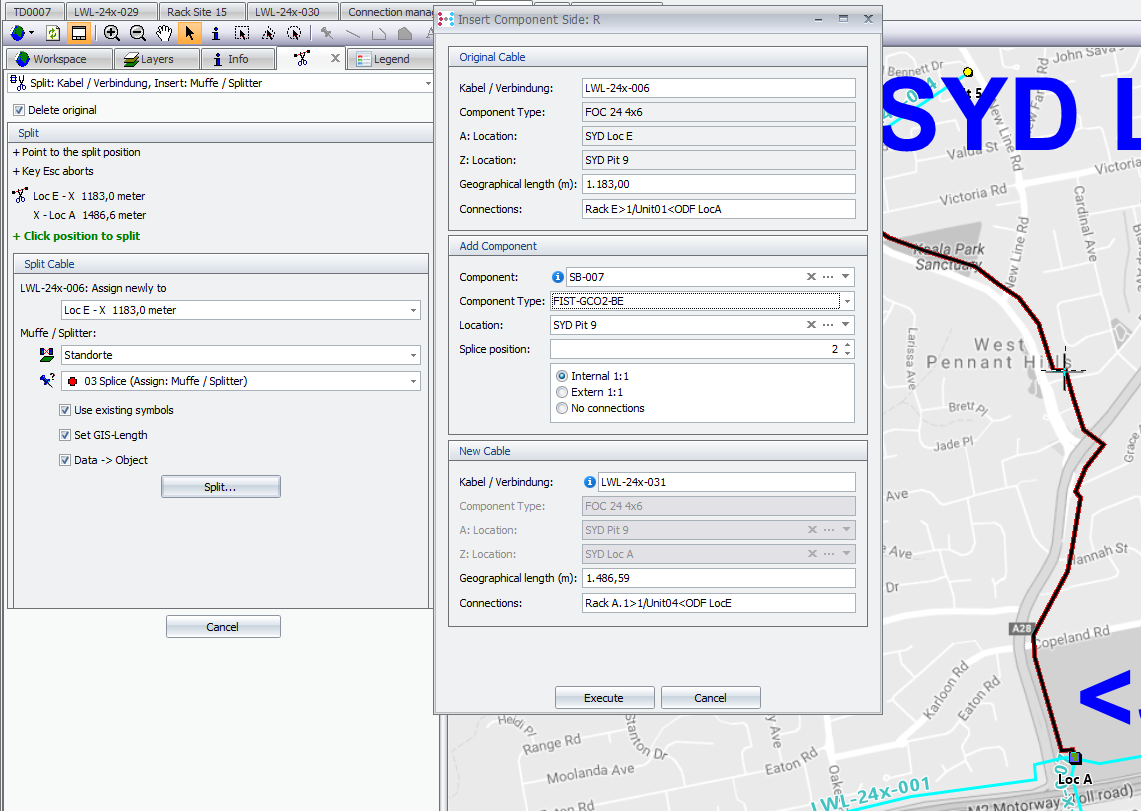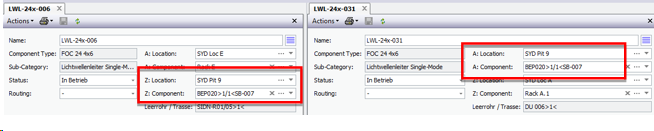A-/Z-component automatic assignment after split
For cables, cable segments after 'Split Cable / Insert Fiber Splice Point' workflow an A- or Z- component is automatically assigned to the cable or segment. Works for ‘Generate triad’ as well.
The component to be assigned to the cable is set in the library.
Activate |
In the library in settings for components under cable choose an option for ‘Split cable – Component A/Z’
Options: None: no auto assignment after split Top container: the Top container of the connected component (splice cassette/panel) usualy a manhole is assigned as A- or Z-component to the cable if not available the parent container is used Parent container: the Parent container of the connected component (splice cassette/panel) usualy a joint is assigned as A- or Z-component to the cable if not available the connected component is used Connected component: the connected component a splice cassette or panel is assigned as A- or Z-component to the cable
|
Result |
After 'Split Cable / Insert Fiber Splice Point' action…
… the parent container is set as A-/Z-component
|