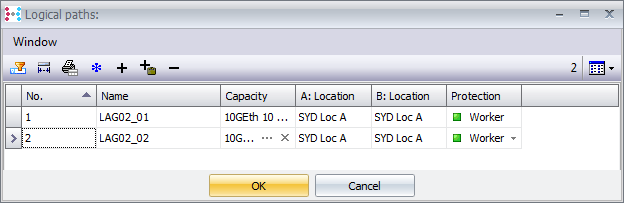Assign LAG Path TC‘s
From the Details tab in the Link Aggregation TC details view, use the LAG Path field to open the logical paths selection view for editing its LAG Path assignment.
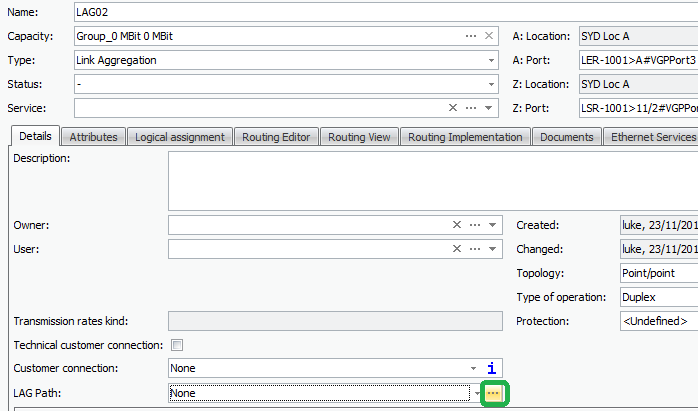
Click to add TC’s (one of create & add ![]() , add
, add ![]() , add from clipboard
, add from clipboard ![]() ). This workflow shows the use of the add option to open the Logical Paths pool window. Run a filter to find the relevant TC’s to add, highlight and click ok.
). This workflow shows the use of the add option to open the Logical Paths pool window. Run a filter to find the relevant TC’s to add, highlight and click ok.
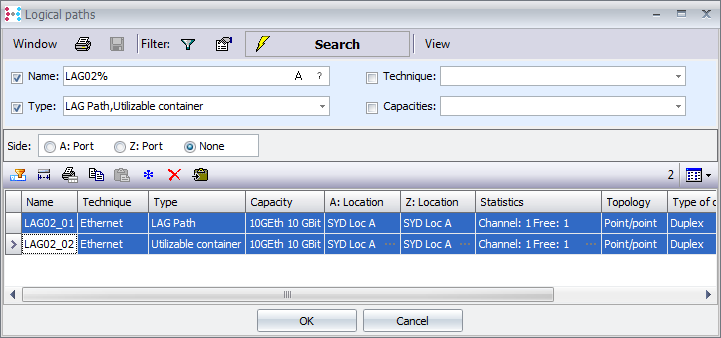
Click ok in the Logical Paths view to complete the assignment.