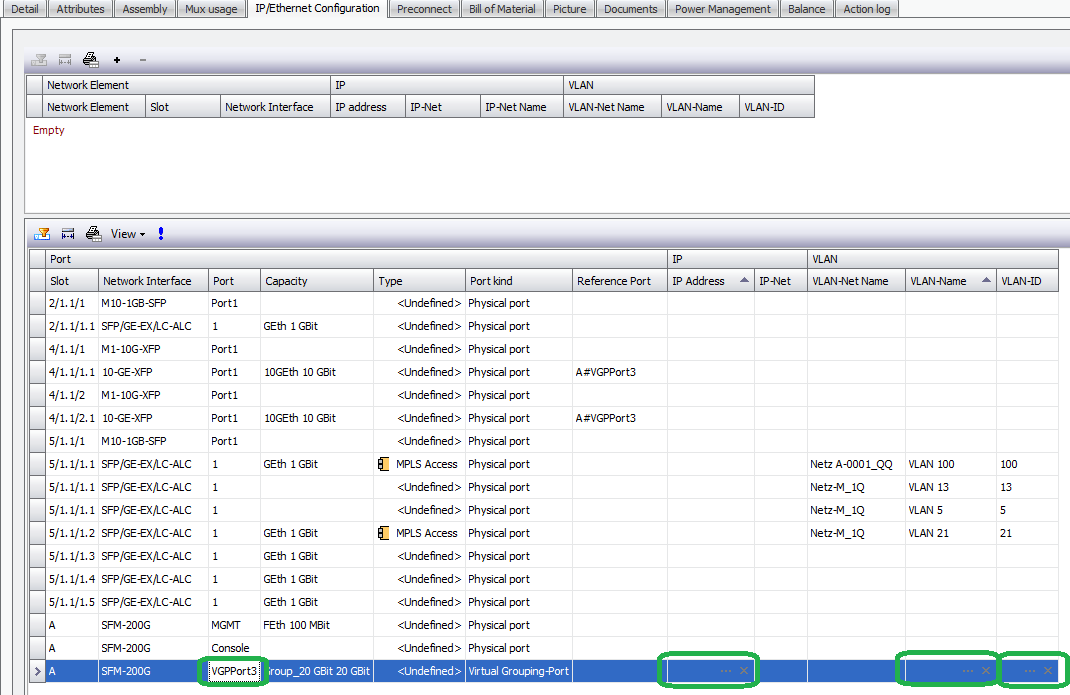Edit Virtual Grouping Port
To edit a virtual grouping port, this can be done in two places in ConnectMaster.
One is the Ports tab of the network Interface/Card detail to which the virtual grouping port is assigned. The following edits are possible:
•Port Name: The port name field is directly editable.
•Delete port: The virtual grouping-port can be deleted from this tab also.
•Add description: open the detail view of the virtual grouping-port to add a description.
•Add and edit attributes: open the detail view of the virtual grouping-port to view, add, and edit attributes.
•Edit list of grouped ports.
•Add virtual sub-port.
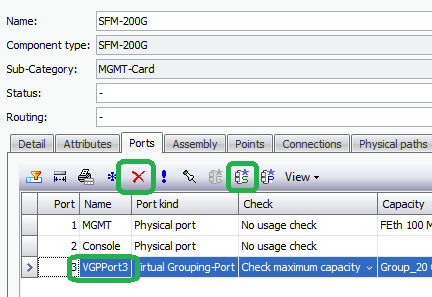
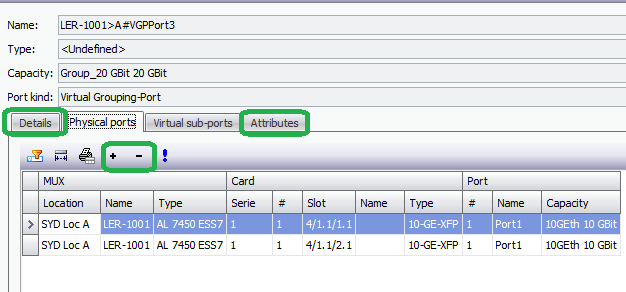
The other is in the IP/Ethernet Configuration tab of the Network Element/Mux detail view. The following edits are possible:
•Port Name: The port name field is directly editable.
•Add description: open the detail view of the virtual grouping port to add a description.
•Add and edit attributes: open the detail view of the virtual grouping port to view, add, and edit attributes.
•Edit list of grouped port.
•Add virtual sub-port.
•Set VLAN: Set the VLAN by selecting in either the vlan name or vlan number fields, opening the pool view to select the VLAN.
•Set IP address: Set the IP address from the IP address field, opening the pool view to select an IP Net, and then the IP address.