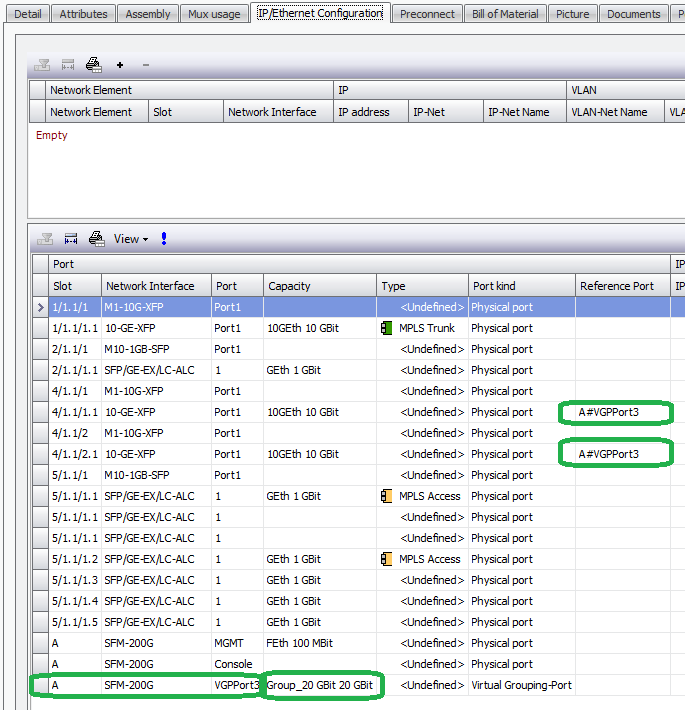Create Virtual Grouping Port from Mux
In the Mux usage tab of a Network Element/Mux, select the ports to be grouped, and click on the button to create a Virtual grouping port and LAG TC.
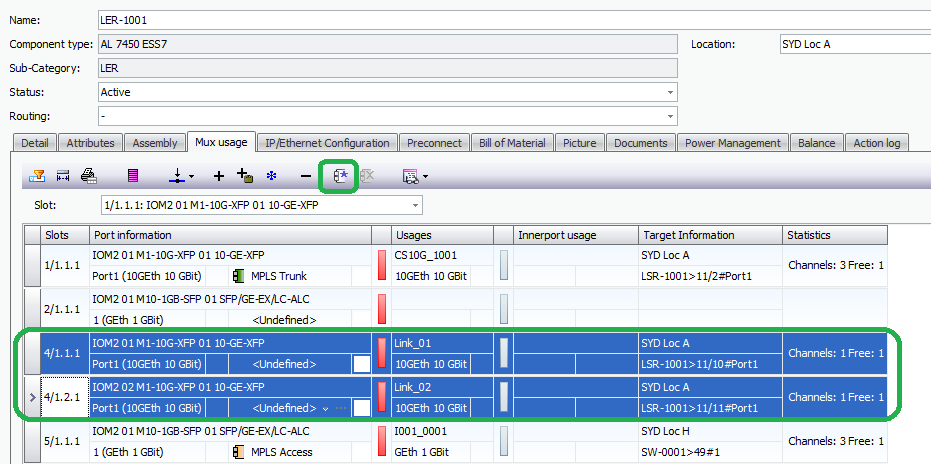
This opens a dialog box, and the network Interface / card to which the grouping port will be assigned should be selected. This can be a card with physical ports, or a controller or management card in the device. It is also possible to group a card to the device and to select this. Select the card and click OK.
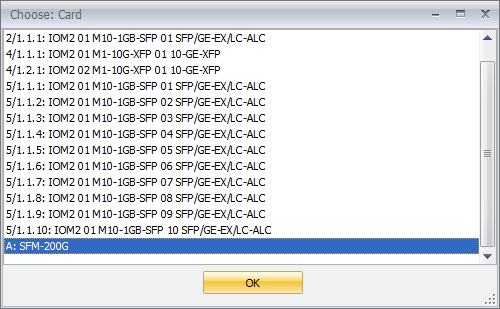
Where there are physical connections between the physical ports and ports on an adjacent device, ConnectMaster prompts to create a virtual grouping port on the opposite side. If appropriate, confirm with yes, otherwise no. If choosing to create this, then the dialog box again opens prompting to select the Card where the virtual grouping port will be created on the opposite device.
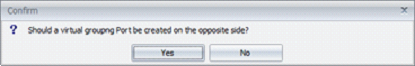
The workflow then prompts to create a Link aggregation TC creating the grouped path to be used at the newly created grouped port(s). It is not compulsory to create the TC at the same time, but if appropriate, click to create.
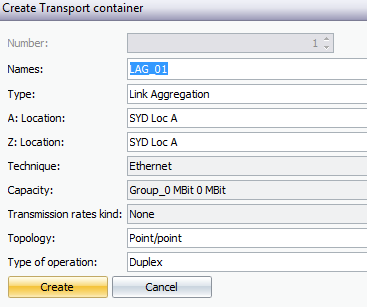
In returning to the Mux usage tab of the Network Element/Mux, the Virtual port is visible, and the physical ports that are grouped can be identified by a light square symbol, the grouping port by a stronger colored version of the same symbol.
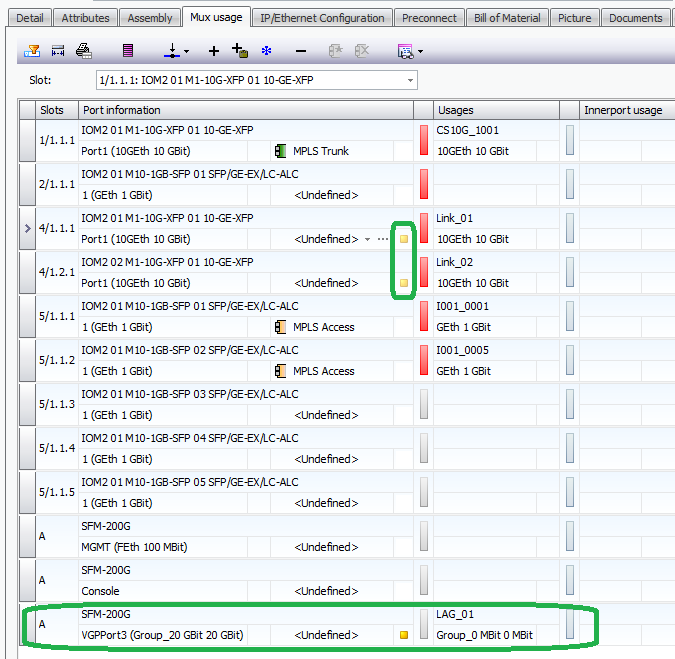
In the IP/Ethernet Configuration tab, the grouped and grouping ports can be identified also. The capacity of the virtual grouping port is set automatically by the system as the sum of the grouped port capacities.