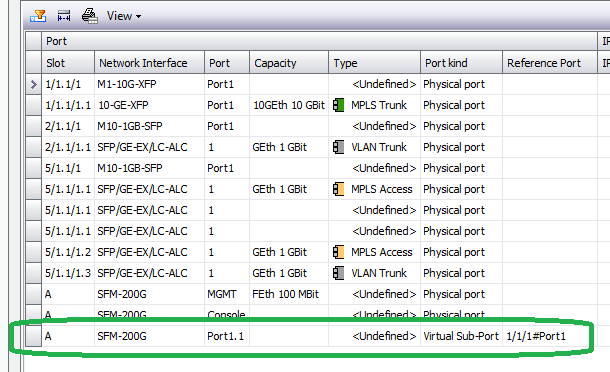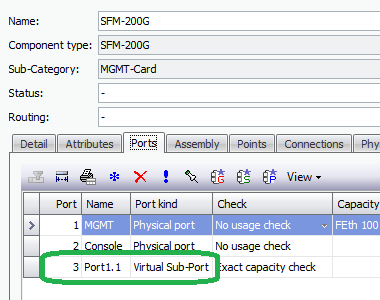Create Virtual Sub-Port from Mux Detail
From the IP / Ethernet Configuration tab in the Mux Detail view, select a port that will have a virtual sub-port assigned, and open its detail.
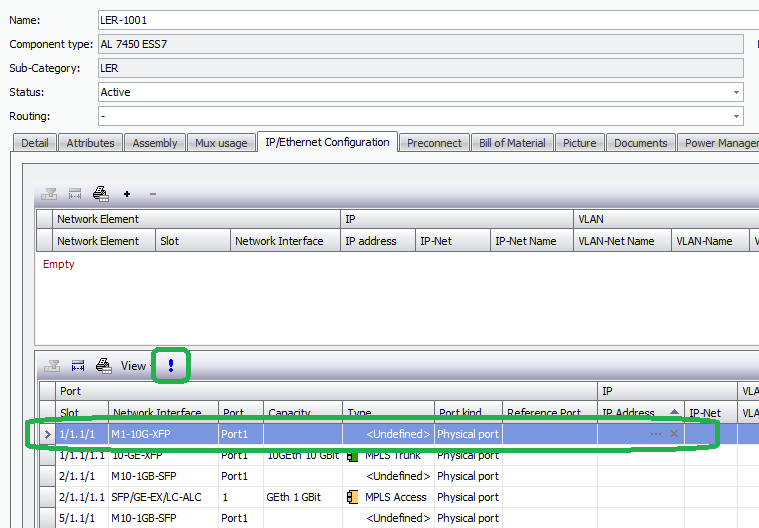
To create a sub-port, in the tab Virtual sub ports, click to insert a new row
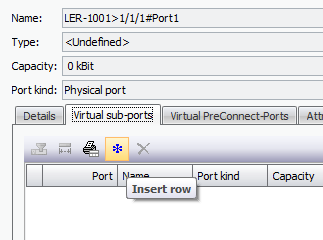
In the resulting pool window, choose the card in the Network Element / Mux that the new virtual port will be assigned to and click OK.
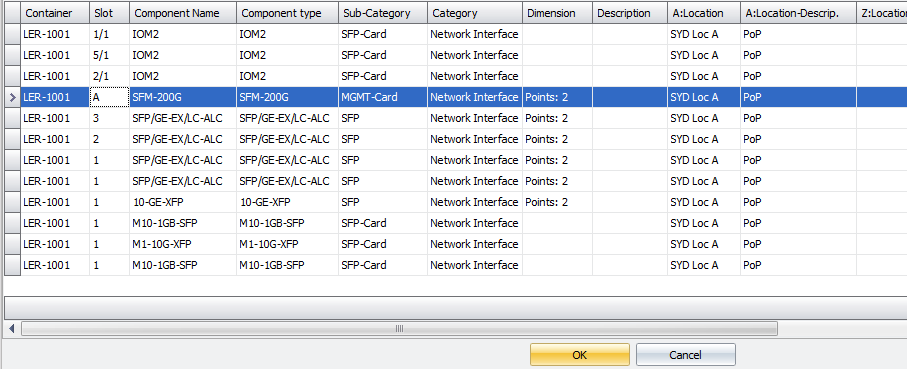
The virtual port is created, and is seen in the port details Virtual sub-ports tab, as well as the mux detail IP/Ethernet Configuration tab, the mux detail mux usage tab, and the card details Ports tab.
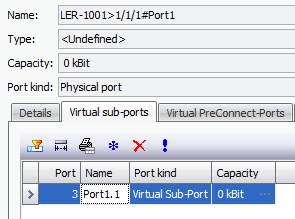
The reference port is also visible in the IP/Ethernet Configuration tab.