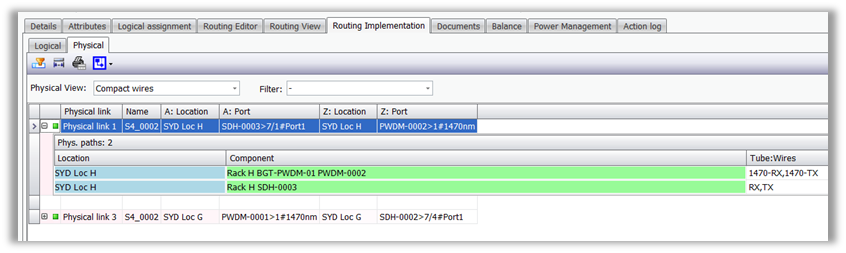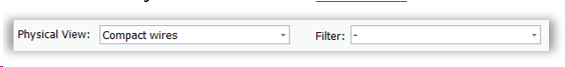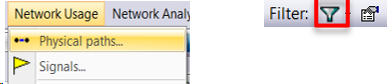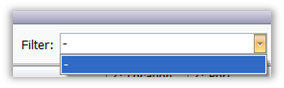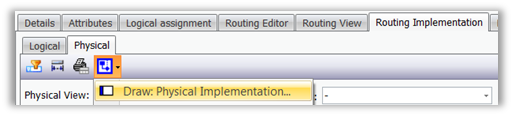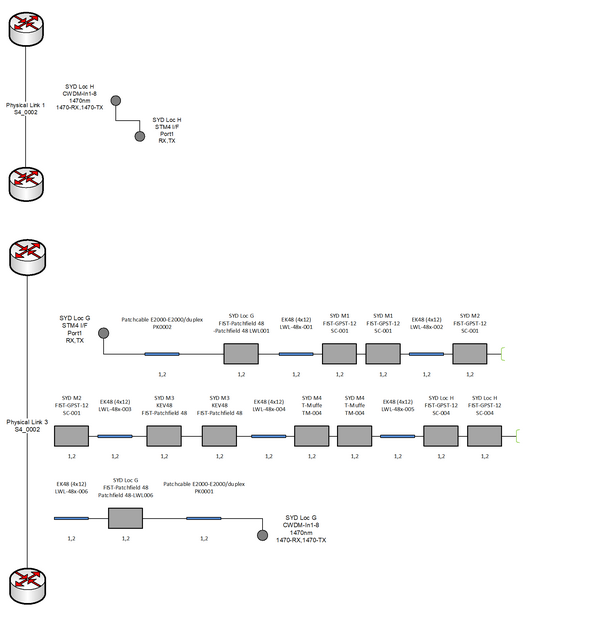Routing Implementation – Physical View
Physical View |
Under the sub-tab ‘Physical’ the physical paths are shown for physical links where the following precondition is fulfilled: ▪Transport container directly applied to a physical path without any further transport layer between
|
||
Filter option |
The user can adjust the view with this filters:
|
||
Filter |
Here the user can uses his own customized filter, to select the desired physical path.
If no customized filter is set up, the user cannot select anything.
|
||
Report
|
A report of the Logical-View is available: |
||
Diagram
|
A Visio chart of the physical paths representing the physical links can be created:
|
||
|
Only the physical connections over which the transport container runs directly are going to be drawn in Visio.
|
||
|
|