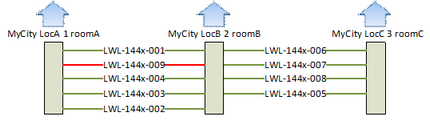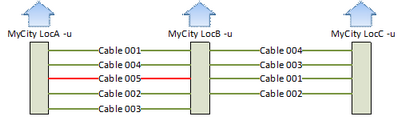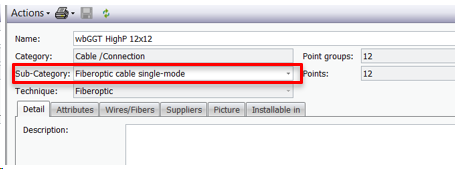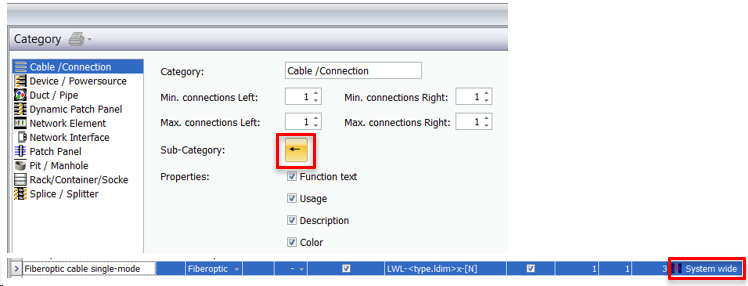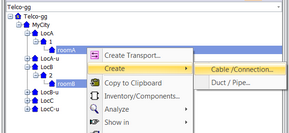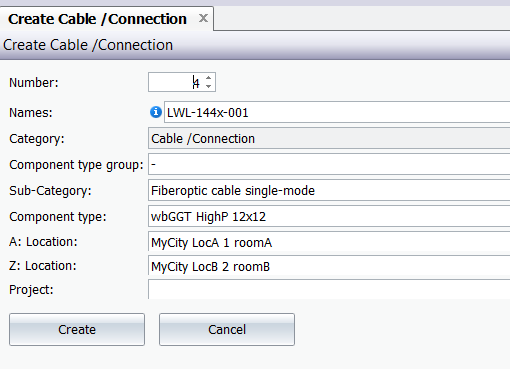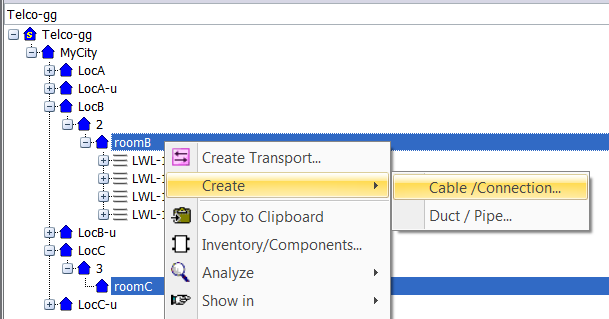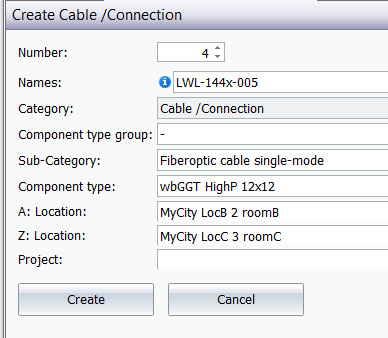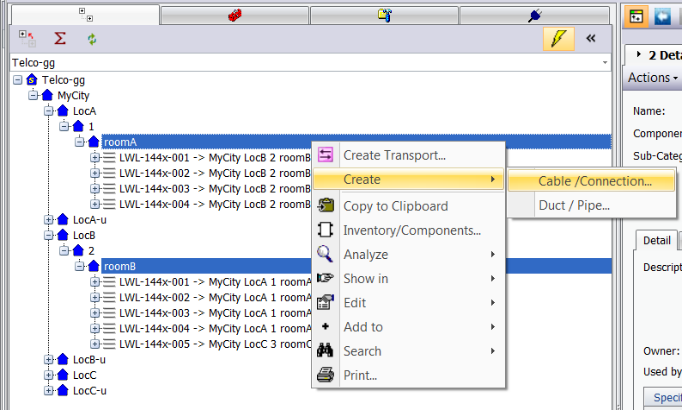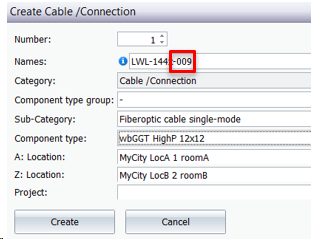Differences between Location uniqueness and Link uniqueness
Description
Example |
The following examples are made using the demo database and show three locations: each location is connected to the neighbor location with 4 cables that receive automatically a name. However, the auto-naming is applied in two different ways.
|
Example A Location uniqueness |
In this example the cables´s name is assigned based on the following rules: LWL-144x-N, where 0<N<1000. The cables are named automatically based on the location uniqueness principle: ▪If a new cable is created between LocB and LocA, it is going to be automatically named LWL-144x-009 (highlighted in red), due to the fact, that at the LocB the cable LWL-144x-008 is present and then naming at LocB needs to be unique.
|
Example B Link uniqueness |
In this example the cable´s name is assigned based on the following rule: Cable N, where 0<N<1000. These cables are named automatically based on the link uniqueness principle: ▪If a further cable is created between LocB-u und LocA-u, it going to be named cable 005 (highlighted in red). As a result, this rule would also allow the presence of another cable 005 starting in LocB-u but ending in LocC-u.
|
Procedure
Example A |
Location uniqueness
|
Step 1 |
Create the 3 locations: LocA, LocB and LocC.
|
Step 2 |
Choose a cable type and make sure that a sub category is assigned to it.
|
Step 3 |
In case a subcategory of this cable type has already been created, check that the validity of its auto-naming is set to “system wide”.
|
Step 4 |
Connect LocA/1/roomA to LocB/2/rooB with 4 cables of type wbGGT HighP 12x12
|
|
|
Step 5 |
Please connect LocB/2/roomB to LocC/3/roomC with 4 cables of type wbGGT HighP 12x12
|
|
|
Step 6 |
Please connect LocB/2/roomB to LocA/1/roomA with one cable of type wbGGT HighP 12x12
|
|
|
Example B |
Link uniqueness
|
Step 1 |
Create location LocA-u, LocB-u, LocC-u
|
Step2 |
Repeat the steps of Example A using cable´s type Cable SP 1x4 assigned to the subcategory “Fiberoptic cable single-mode SP”.
Please set this subcategory as follows:
|