Create Link Aggregation TC from Create Transport Container View
In the Create Transport Container view launched from any of the explorer, pool view or other workflows where an Ethernet TC can be created, define the following then click to create:
•Location(s)
•Category = Ethernet
•Type = Link Aggregation
•Name
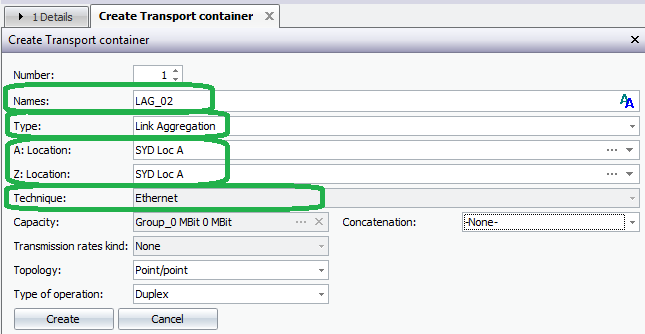
The resulting details view for the TC:
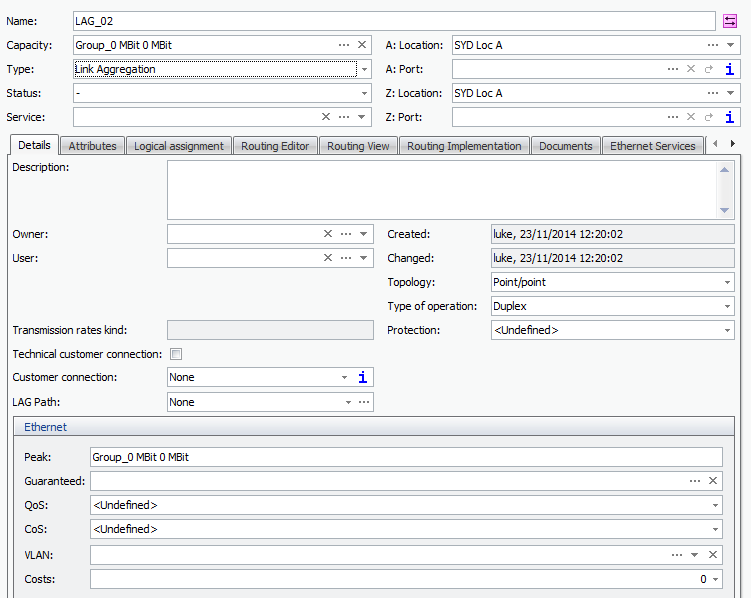
See the section Editing Link Aggregation TC for details on assigning ports and grouping LAG Path TC’s.
