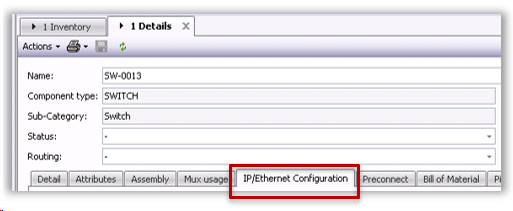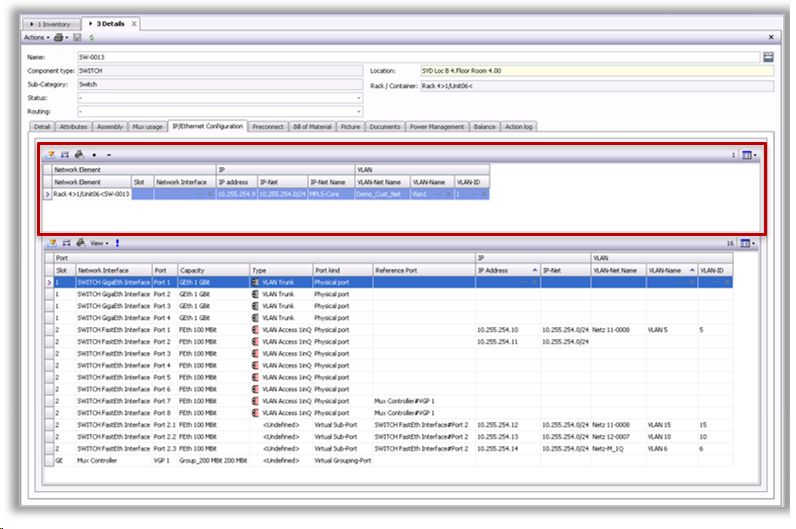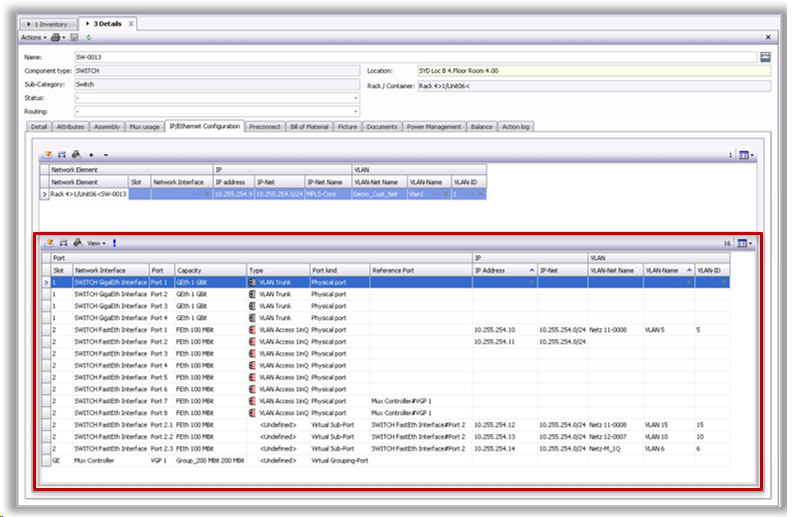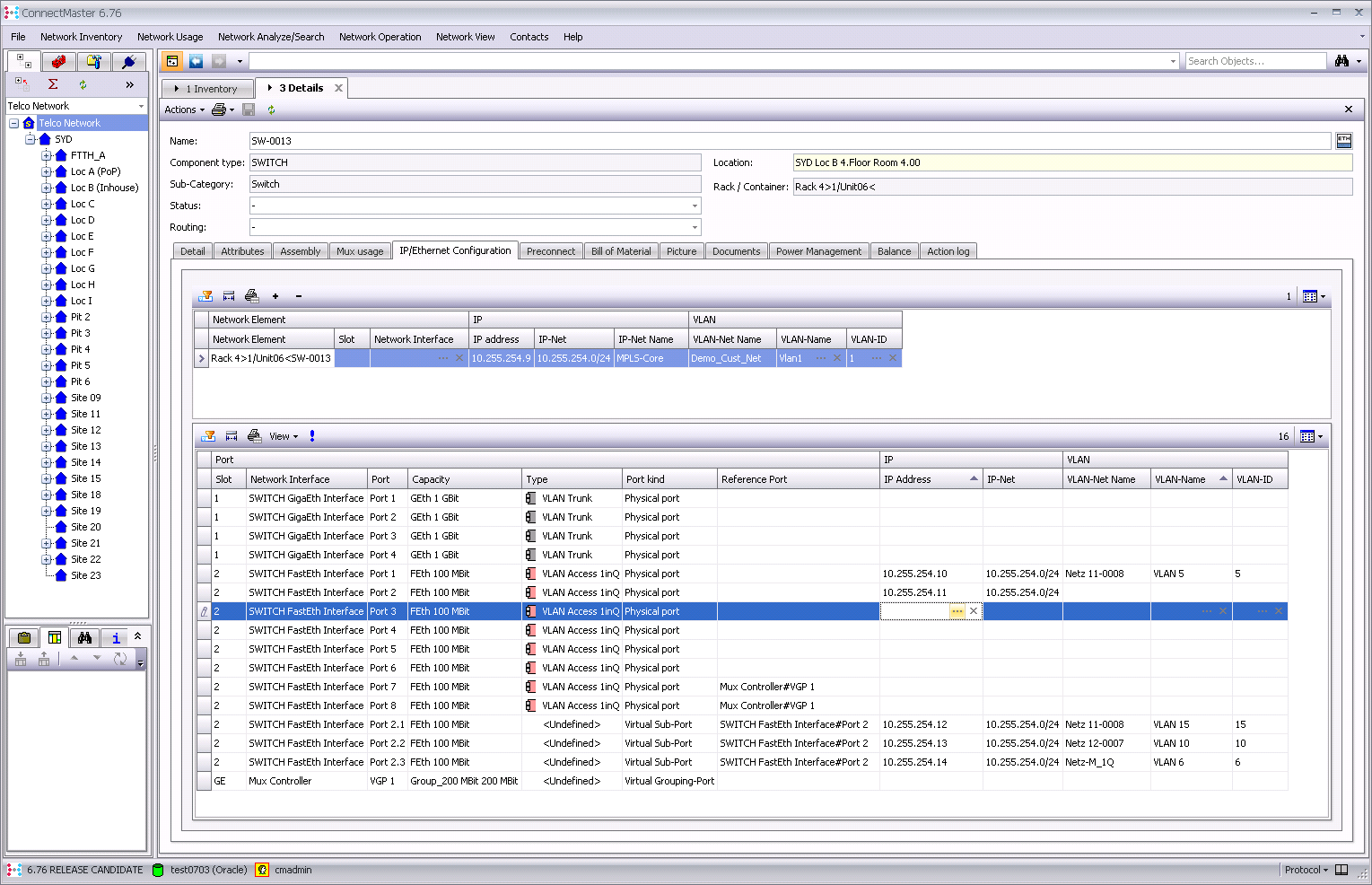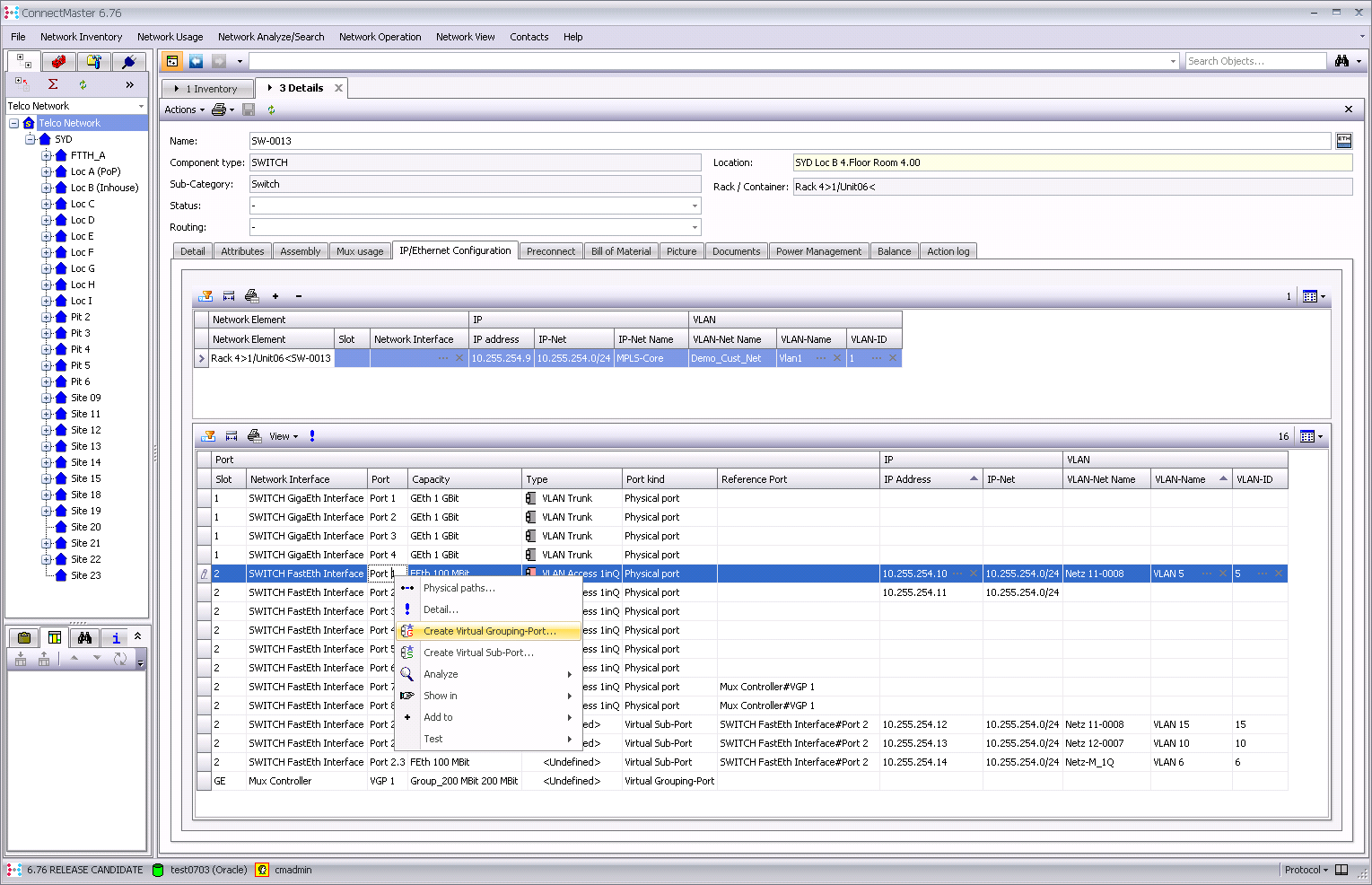IP/Ethernet Configuration
Navigation |
Starting from the Network Elements pool open the detail (!) of the respective network element in the Inventory. Then choose ‘IP/Ethernet Configuration’: |
Network Element Section |
The IP-addresses related to a multiplexer itself are collected in the ‘Network Element’ section of the Tab. With the ‘+’ button new IP addresses can be added from the pool of IP networks.
|
Ports Section |
In the ‘Port’ section of the Tab the IP addresses and VLANs can be viewed and assigned to each port individually. Beyond the Physical Ports also the Virtual Ports are displayed.
|
Editing |
The following edit actions can be applied: |
|
•Assign IP addresses and/or VLANs to Network Elements •Assign IP addresses and/or VLANs to Physical and Virtual Ports
•Change the Port names •Create Virtual-Sub-Ports to a Physical Port •Create a Virtual-Grouping-Port to a Physical Port
|