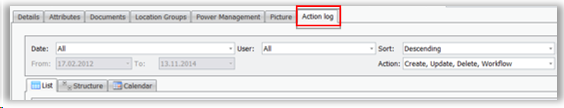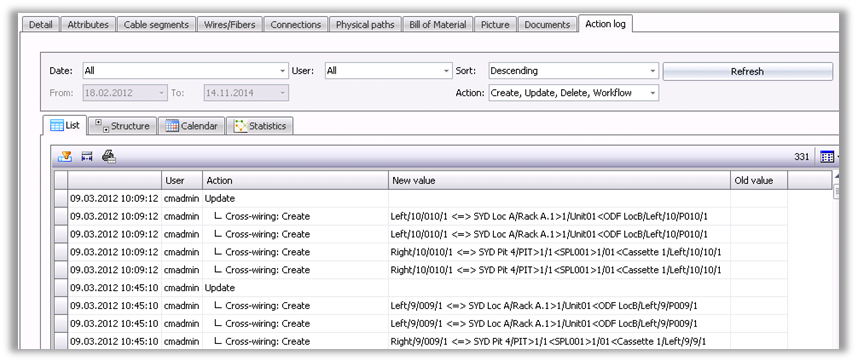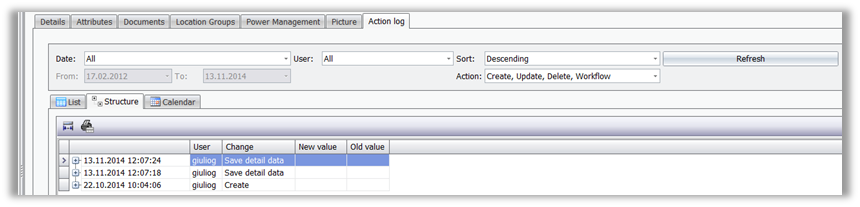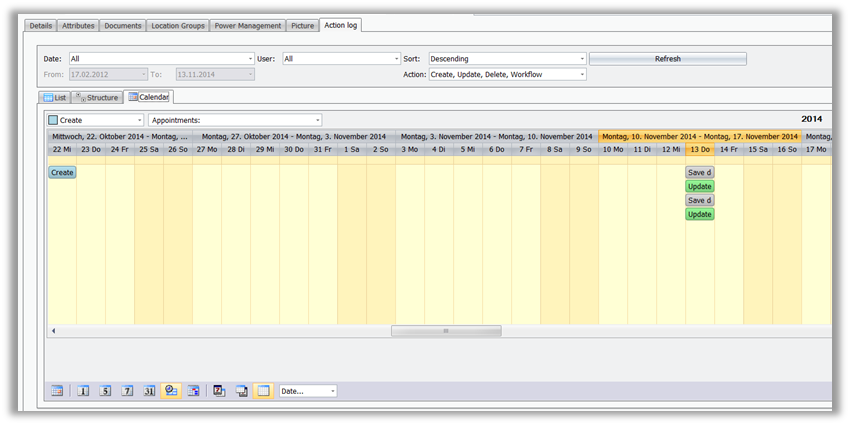User Viewing and Filtering: Object Details
Action log tab |
The action log can be seen for ConnectMaster objects being a ‘Target-Object’ by opening its detail and then clicking on the tab on the right “Action Log”
A user or viewer has the possibility to view the actions taken on that object, which detail view has been opened. In the upper area the user can filter the results according to date (when), user (who), action (what) and sorting them by descending age or vice versa. Three ways of display are available for users: § List § Structure § Calendar
|
List |
Clicking on the tab “list” and according to the filter´s settings the results list is displayed.
|
Structure |
In the tab structure the same data are grouped by time and workflow action, enabling the user to sum them up by closing their folders.
|
|
|
Calendar |
In calendar the data are displayed on a time line, making their visualization more comfortable for the user:
|