Additional options for arranging stencils
Different layout variations are available for automatic symbol placement
▪Matrix
▪Geo-Schematic
▪Symmetric
▪Layout with layers
▪MDS
▪Sugiyama
The Option „Arrange by Visio“ must be deactivated.
Matrix
Arranges the shapes in a matrix form and uses herefore the set horizontal/vertical distance values.
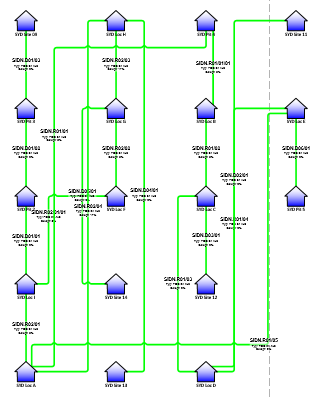
Geo-Schematic:
Places the shape true to their coordinates, herfore there are different options:
No optimisation, possible overlapping
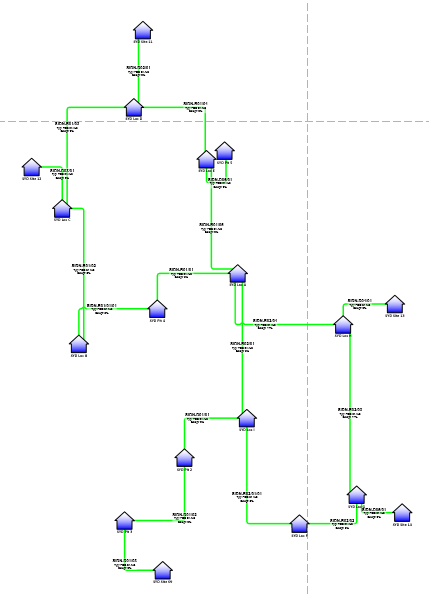
Keep alignment:
Shapes are arranged by Visio using distance optimization, overlapping is avoided.
Keep spaces:
Shapes are arranged by Vision using alignment optimization, overlapping is avoided
Keep spaces and alignment:
Mix of the two methods above
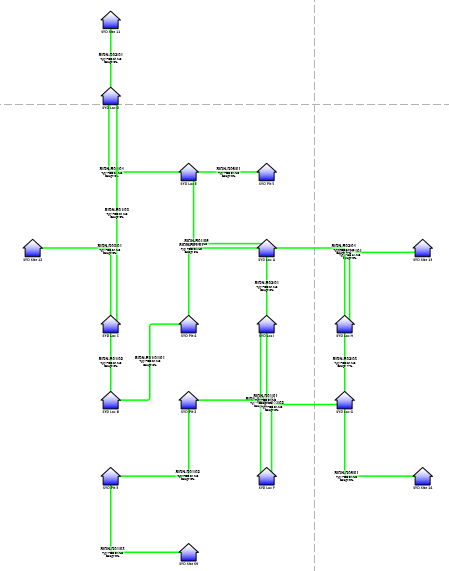
Symmetrical:
Connected objects are arranged with smaller distances compared to non-connected objects
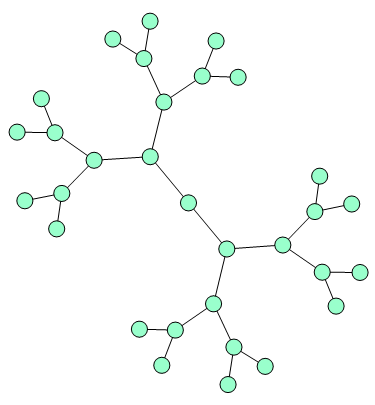
MDS (MultiDimensional Scaling)
the objects are arranged spatially in the way that the objects in space represent the ascertained similarities and differences as exact as possible.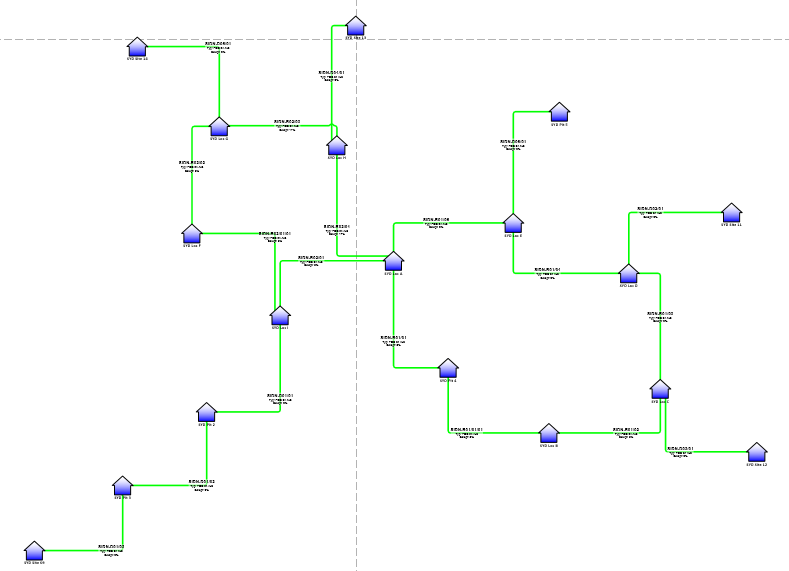
Layered graph layout
emphasises a flow or main direction
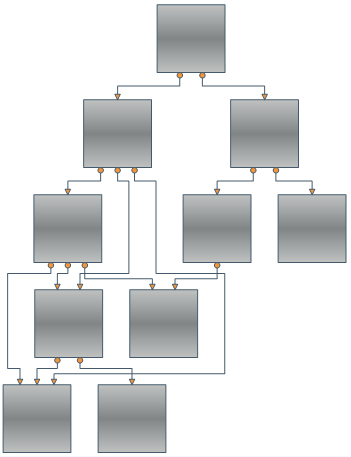
Sugiyama:
similar to the layered layout but the emphasis lies in the direction of a tree diagram
