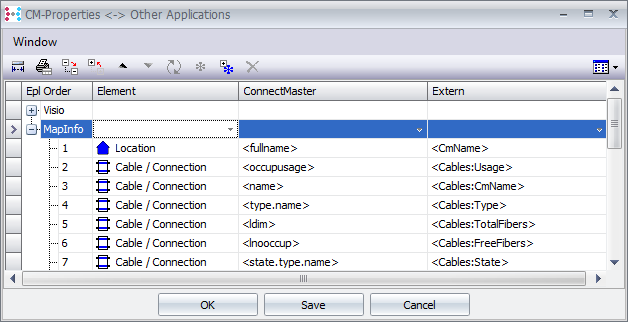Data exchange CM ó MapXtreme
ConnectMaster provides this function to enable a user-defined data transfer from ConnectMaster to MapXtreme and vice versa. |
|||||||
The following steps are necessary for data exchange: Define in ConnectMaster which data are transferred from ConnectMaster to MapXtreme and vice versa. •Carry out data exchange in MapXtreme in the required direction with the help of data fields. |
|||||||
|
|
||||||
Define |
|
||||||
|
The data are defined for the data transfer in “CM properties <-> External Programmes“ (described under MapInfo defaults). |
||||||
|
|
||||||
The following must be defined: •Element: ConnectMaster element. •ConnectMaster: the characteristic of the ConnectMaster element on ConnectMaster side. •External: A data field of a ConnectMaster level in the current workspace. |
|||||||
Example |
The objects on the level “Cable” are to display the value of the attenuation of a cable in “Attenuation”: 1.The level “Cable” must possess a data field “Attenuation”. Please refer to Chapter 10.3.3.1. 2.The following must be entered in “CM properties <-> External programmes”:
|