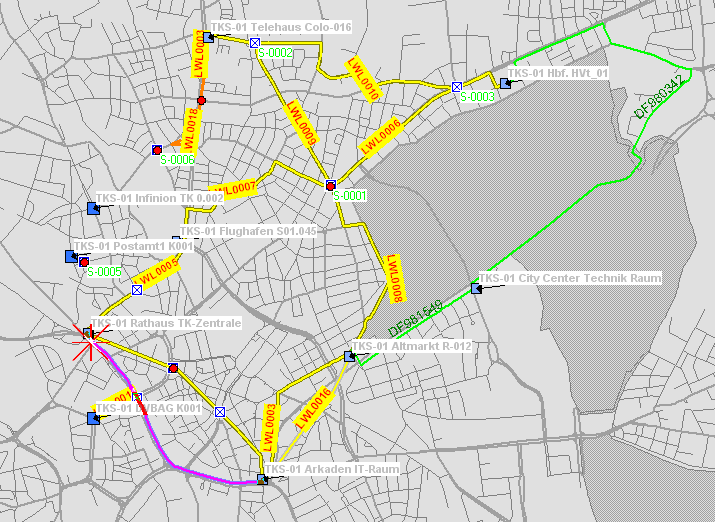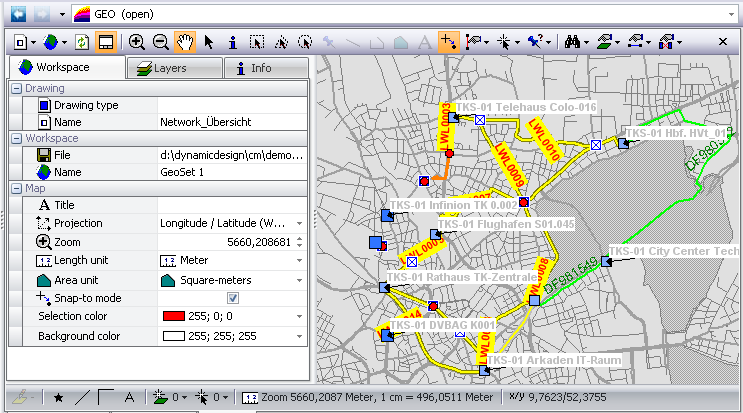Introduction
General
|
ConnectMaster uses MapXtreme 7.1â for the graphical representation of networks. |
|
|
For this purpose, MapXtreme is treated as a part of ConnectMaster and does not appear as an independent process. |
|
To represent the ConnectMaster elements, predefined levels, symbol and line styles are available to the user. In addition, MapXtreme was expanded by ConnectMaster-specific functions. Furthermore, data can be exchanged between ConnectMaster and MapXtreme. |
|
This document describes the main general MapXtreme functions and all special ConnectMaster functions. |
|
The present manual is not a substitute for a MapXtreme training manual; it is essential to have basic knowledge of MapXtreme to be able to work with this manual. |
MapXtreme in ConnectMaster |
In ConnectMaster, MapXtreme is opened in its own MapXtreme window and is represented as follows: |
|
|
MapXtreme window |
The MapXtreme window is subdivided into the following areas: 1.The administration, work and settings area, includes the following as standard: •Workspace •Levels •Info Further ConnectMaster-specific windows can also be displayed: 2.Toolbars 3.Status bar 4.Map area: In this area, the current network with MapXtreme objects is represented geographically on a map. |