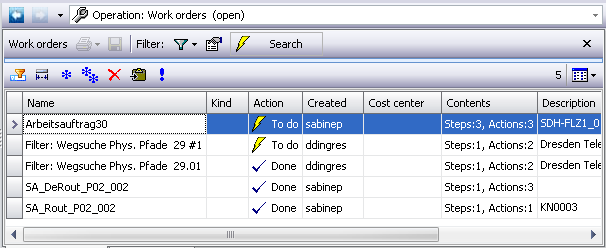|
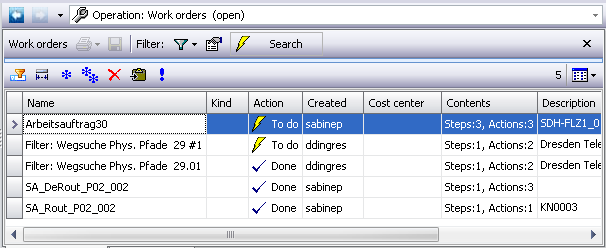
|
Work order header
|
Name
|
Description
|
Name
|
Name of order
|
To Do / Done
|
Progress status
|
Status
|
Status of project; can be selected in the Library depending on definition.
|
Type
|
Type of project; Library > Operations > Project types
|
|
Work order footer
|
Name
|
Description
|
Execute/Reverse
|
Execute and/or cancel work order
|
Protocol
|
Shows protocol window
|
Check
|
Check whether the work to be performed can be processed without conflicts; if conflicts are found, they are highlighted in colour in the tab content.
|
Status
|
Set status for all phys. paths included in the order.
|
|
|
|
Detail tab
|
Name
|
Description
|
Description
|
Description of the order.
|
Planned
|
Planned completion date and person responsible
|
Completed
|
Actual completion date and person responsible
|
Cost centre
|
Cost centre to be used for billing
|
Created
|
By Whom and When was the work order created
|
Changed
|
By Whom and When was the work order modified
|
|
|
|
Attribute tab
|
Display, edit and select attributes for the work order.
|
|
|
Content tab
|
Functions:
|
|
Symbol
|
Description
|

|
Shift highlighted step and/or action in the sequence up and/or down.
|

|
Cut, copy, paste individual actions of a step
|

|
Remove and/or add step
|

|
Execute highlighted steps
|

|
Cancel “Execute highlighted steps”.
|

|
Add highlighted step to another order
|
|
|
|
Element tab
|
“Elements” edits the characteristics of the physical paths created by the work order. The data on the right always apply to the selected path on the left.
|
|
Name
|
Description
|
Name
|
Name of phys. path
|
Description
|
Description of path
|
Status
|
Status of path
|
A:/ Z:Port
|
Allocation of MUX ports to path
|
Owner(s)
|
Owner(s) of the path
|
Used by
|
Lessee(s) of the path
|
Usage
|
Usage of path with signal or transport container
|
Attributes
|
Allocation of attributes to path
|
|