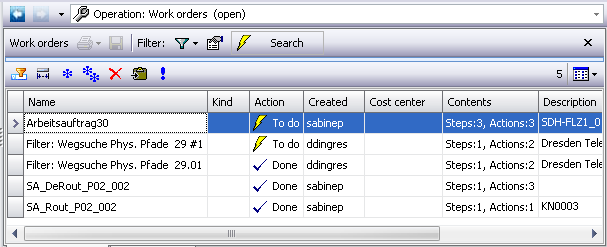Overview
|
An overview of the work orders can be accessed via the menu “Network Operation” > “Work orders“. Orders can be filtered, created and/or deleted. |
||||||||||||||||
|
|
||||||||||||||||
|
|
||||||||||||||||
Filter criteria |
Filter criteria are available to narrow down the search for work orders.
|