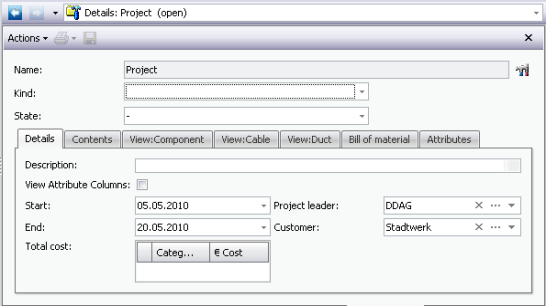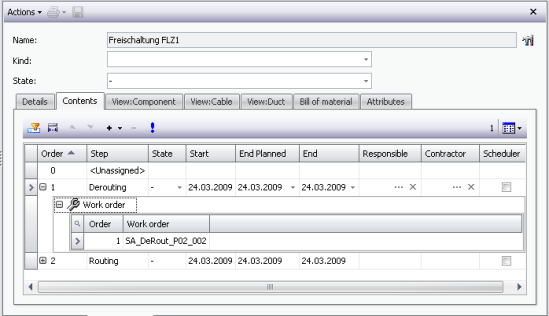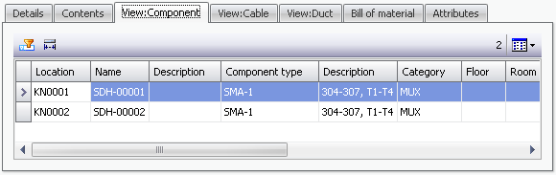|
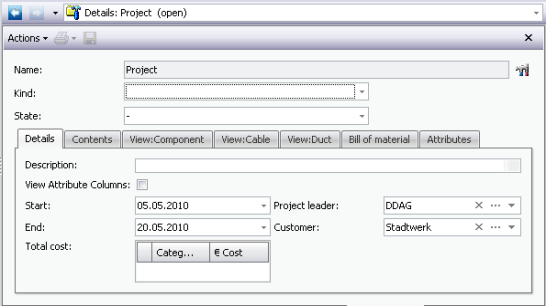
|
Project header
|
Name
|
Description
|
Name
|
Name of project
|
Status
|
Status of project; can be selected in the Library depending on definition.
|
Type
|
Type of project Library > Operations > Project types
|
|
|
|
Detail tab
|
Basis definition of the project
Name
|
Description
|
Description
|
Exact description of the project
|
View Attribute Columns
|
The attributes of the components are additionally displayed in the view tabs of the project.
|
Start/End
|
Beginning and end of the project.
|
Project manager
|
Can be selected in the Library > Organisation depending on definition.
|
Customer
|
Can be selected in the Library > Organisation depending on definition.
|
Total costs
|
Aggregated costs of used components according to component categories.
|
|
|
|
Content tab
|
The project can be structured according to individual steps and appertaining components and work orders by adding, removing and sorting project steps.
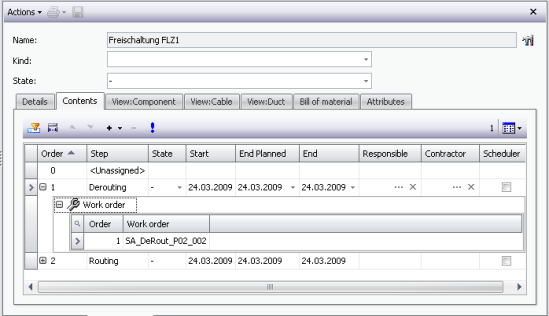
|
|
Symbol
|
Description
|

|
Shift selected step in the sequence up and/or down.
|

|
Add new steps and/or add components, work orders and/or persons to the selected step.
|
Functions:
|
|
Name
|
Description
|
Sequence
|
of individual steps
|
Step
|
Designation of step
|
Status
|
Status of step
|
Start / Planned Finish / Finish
|
Timelines of individual steps
|
Responsible
|
Person responsible for the individual step
|
Contractor(s)
|
Any contractor(s) used for the step
|
Task Scheduler
|
Selects whether this step is to be displayed in the Task Scheduler.
|
Field notes:
|
View tabs:....
|
The three “View” tabs: View: Components, View: Cables, View: Empty pipe, show the component used in the project classified accordingly.
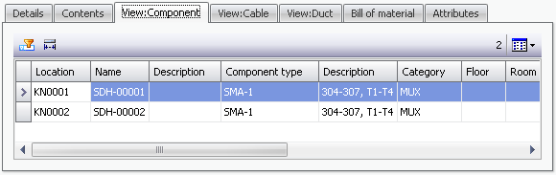
|
Parts tab
|
Displays the costs, supplier, etc. per component used in the project if defined on the relevant component type, and the Cost Management module was acquired.
|
Attribute tab
|
Display, edit and select attributes.
|