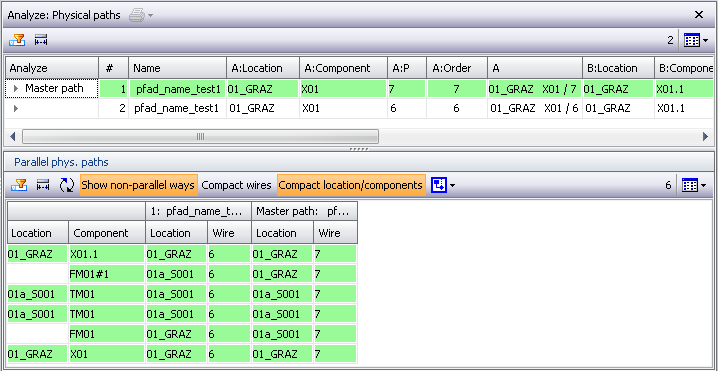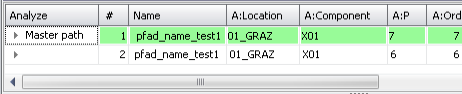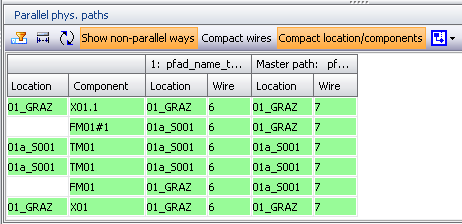Compare
Function areas |
The “Compare” tab is subdivided into path selection and comparison result area:
|
||||||||||||
Path selection |
Selection of the main path with which the other paths are to be compared. Select by highlighting the path in the “Analyse” column.
|
||||||||||||
Comparison result |
This area shows the comparison results arranged side by side. The cells highlighted in green indicate the parallel course of the path as compared to the main path. The main path is always displayed on the leftmost side. Only parallel paths and/or parallel parts of the paths are displayed as standard.
Further representation options can be selected in the list header:
|