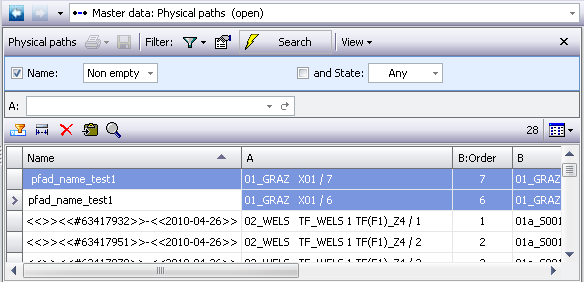Location search criteria that are applicable to the locations of a path.
|
Start
|
Start location of the physical path.
|
End
|
End location of the physical path.
|
Routing via
|
Path includes the “routing via” locations.
|
Exclude
|
Path does not include any “Exclude” location.
|
Component search criteria that are applicable to the components of a path.
|
Categories
|
Search for paths that are only made up of components of specific categories.
|
Component types
|
Search for paths that are only made up of components of specific component types.
|
Routing via
|
Search for paths that are only made up of specific components.
|
End components
|
Search for paths with specific end components.
|
Ports
|
Search for paths with specific card ports.
|
Cable search criteria that are applicable to the cables of a path.
|
Only cable path
|
Search only for cable paths.
|
Cable type
|
Search for paths with cables of a specific cable type.
|
Fibre leasing
|
Search for paths with fibres that are leased to specific organisations.
|
Fibre owner(s)
|
Search for paths with fibres that belong to specific owners.
|
Coil-loading
|
Search for paths with defined coil-loading.
|
Size
|
Search for paths with specific fibre sizes.
|
Length[m]
|
Search for paths with defined total length of all cables in [m].
|
Utilisation (point/wire) [%]
|
Search for paths including cables with defined percentile utilisation (patched fibres/overall dimension).
|
Utilisation (usage) [%]
|
Search for paths including cables with defined percentile utilisation of usage (patched fibres/overall dimension).
|
Usage search criteria that are applicable to the usages of a path.
|
Usages
|
Search for paths with specific usage types.
|
Signals
|
Search for paths with specific signals.
|
Transport containers
|
Search for paths with specific transport containers.
|
Attenuation search criteria that are applicable to the attenuation of a path.
|
Lambda 1 -5
|
Search for paths with defined lambda 1 – 5 values.
|
Attenuation (Cu)
|
Search for paths with specific attenuation of copper cables.
|