Merge to Base data
Merges from the project to base data are permanent and cannot be undone. The merge will push any change from the project workspace into base data workspace, and flag any conflicts it detects. Conflicts must be resolved before the Merge action will be successfully completed.
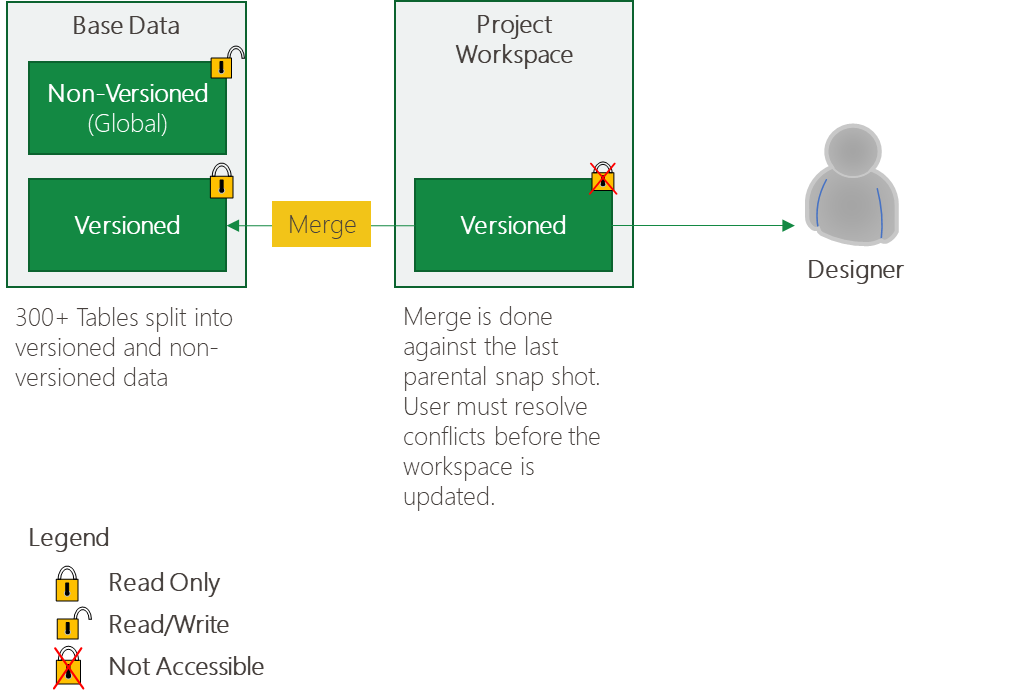
User can refresh the project workspace by clicking Project -> Merge to Base |
Merge Options
Merge dialog box gives use the following options before Run. clicking Project -> Merge to Base->Run
Function |
Option |
Description/Use |
Conflicts |
Either option •Resolve auto: Version •Resolve auto: Parent |
When there is a conflict update the project data with parent base data or keep the project data |
Automatically repair problems |
Select check box •Make names unique by adding numbers |
Situations where unique names are required resolve issue by adding sequential number at the end of the name |
Information |
Select check box •Show conflict •Write to protocol windows •Show changes |
•Show conflict after analysis •Write details to ConnectMaster protocol windows •Show changes made |
