User Login
When logging into the system users are presented project selection indicating which projects, they currently have authorisation to view or edit.
If there are none then no dialog will appear.
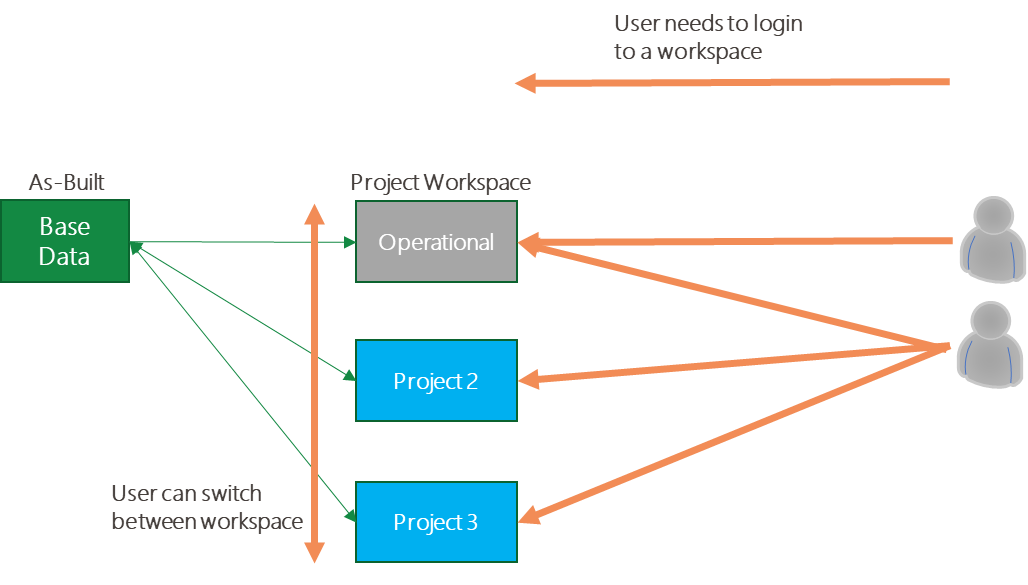
Operational |
|||
Project |
Activity |
Active users |
Changes |
PRJ0006
|
Closeout |
Yes |
|
PRJ0008
|
Closeout |
Yes |
|
PRJ0016
|
Build |
Yes |
|
PRJ0017 |
Build |
||
User can then select to enter planning mode for a selected project or enter normal operational/as-built mode.
Click on ![]() to progress.
to progress.
The system will also indicate if there are any other active users currently working on a project and if any changes have been made yet.
