Workflow Transitions
Transitions control stage/activity progression.
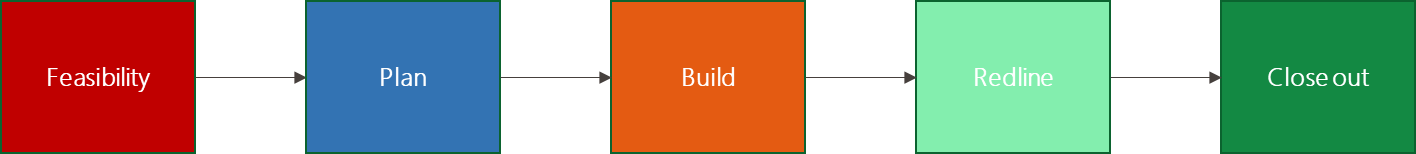
One stage/activities will transition to next stage/activities in the sequence setup by the workflow in the project template. User will be prevented with the valid options when transitioning within a project.
Project state: |
In Progress |
Next: |
è Build |
Current Activity: |
Design |
Function |
Options |
Description and Use |
Name |
User Defined |
Name of the transition |
From |
User Selected |
From stage/activity |
To |
User Selected |
To stage/activity |
Status |
Completed or Rejected |
Statement to indicate if the transition represents that the stage/activity is completed or rejected |
Group |
- |
Not currently implemented |
Label |
User Defined |
Label that appears on the transition button in project |
Assigned Group |
User Selected |
Authorized user group to make the transition – Transition button will not be visible if user does not have rights |
Assigned User |
User Selected |
Authorized user to make the transition – Transition button will not be visible if user does not have rights |
Add Note |
Yes/No |
When making the transition user will prompted to add a note. The note is stored against the stage/transition. Currently the note if overridden each time user passes through the transition. |
![]() Clicking * multiple times will setup the default transitions quickly.
Clicking * multiple times will setup the default transitions quickly.
