Workflow Activities
The workflow allows the administrator to define the default stages/activities of the project.
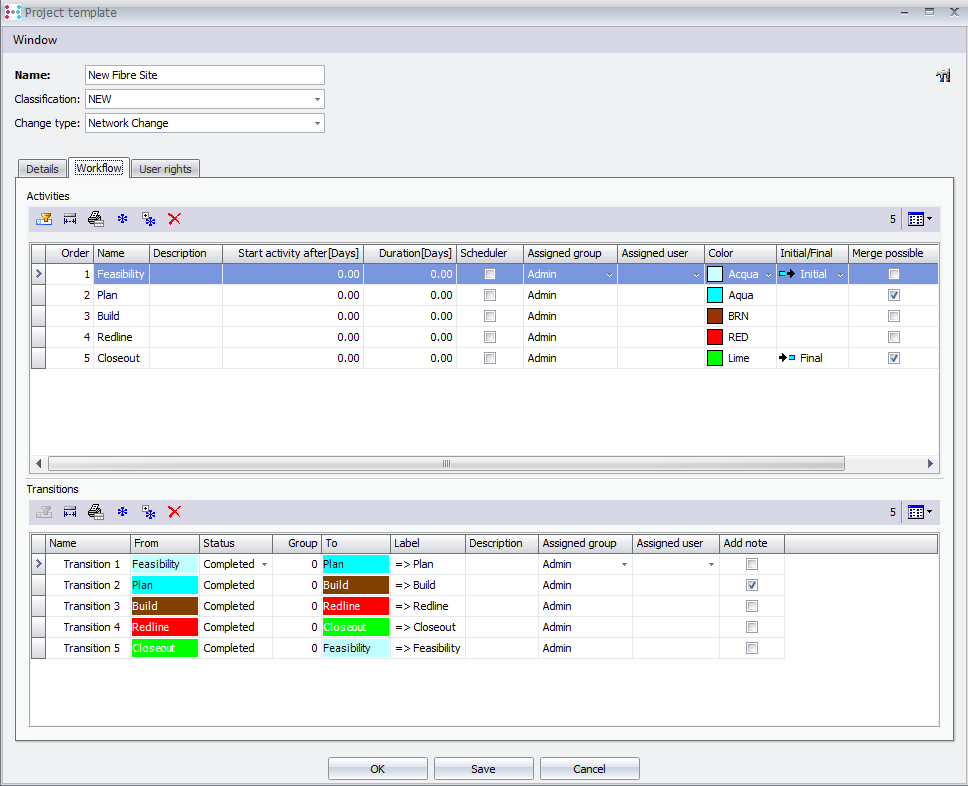
Function |
Options |
Description and Use |
Order |
None |
Auto Incremented |
Name |
User Defined |
Name of the Stage/Activity |
Start activity after [days] |
User Defined |
Nominal start time for the activity after project is created |
Duration [days] |
User Defined |
Nominal duration of the stage/activity |
Scheduler |
Yes/No |
Yes – Stage/Activity time is visible in ConnectMaster scheduler windows |
Assigned Group |
User Selection |
Users has privileges to change the network during this stage |
Assigned User |
User Selection |
User has privileges to change the network during this stage |
Color |
User Selection |
Color indicator for stage/activity (must be set to view correctly) |
Initial/Final |
Blank, Initial and Final |
Initial – Must be set for first stage/activity Blank – Should be set for any stage/activity that user is not allowed to merge from Final – Set for any stage that user can merge from and close the project. Should always be set for the last stage but can also optionally be set for intermediate stages |
Merge Possible |
Yes/No |
Automatically selected for Final stage/activity. |
Edit Network |
Yes/No |
Stage allows editing of planned network |
Actions |
List Selection •GEO •Physic. Auto-Routing/Back path •Rapid Network Planner: BEP Planning •Rapid Network Planner: Draw •Rapid Network Planner: Feeder Planning •RNP Designer |
While in planning mode, list of other ConnectMaster designing features permitted in this project implementation stage |
