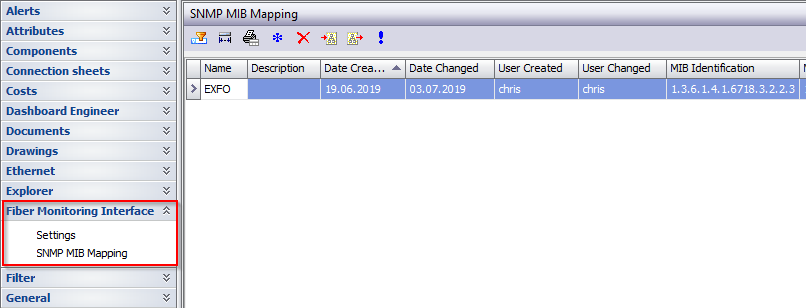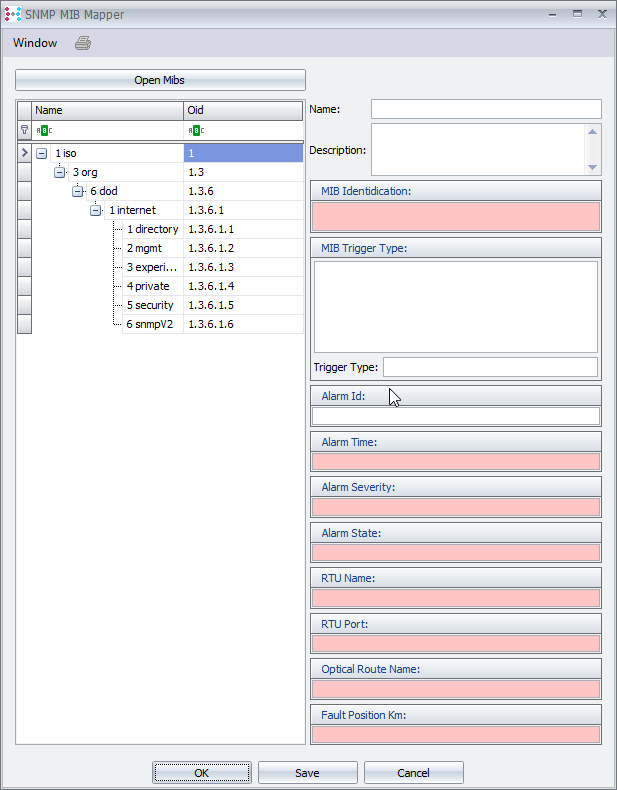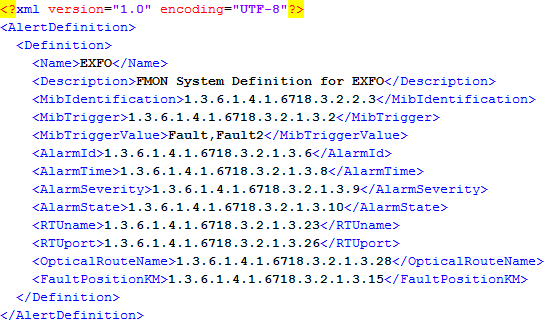ConnectMaster Library
Library Access |
Once FMON is enabled a new ‘Fiber Monitoring Interface’ library entry is available.
|
Create / Update Dialog |
The FMON create dialog allows the user to create new FMON system definitions based on Management Information Base (MIB) Files. After the User selects a MIB file the structure will be shown on the left side. Via drag and drop it is possible to map needed fields against the FMON system definition fields. Also this dialog is used to update existing definitions.
|
Delete Action |
The User can delete existing FMON system definition. If a definition is deleted, all saved FMON alerts will be deleted also.
|
Import Action
|
To simplify the usage it is possible to import existing FMON system definitions.
Hint: Please use the following format to import:
|
Export Action |
It is possible to export given FMON system definitions. The exported xml file will have the import file format. |