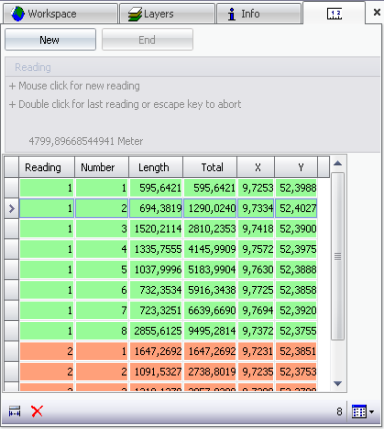Ruler
|
If the action “Ruler” is executed, the task window “Ruler” is opened. |
|||||||||||||||||||||
|
|
|||||||||||||||||||||
|
In this window, measurements in the map can be started with “New”. A measurement consists of several measuring sections. A new measuring section is started at the click of a mouse. The measurement itself can be ended with “End”, double-click, or “Esc” key. |
|||||||||||||||||||||
|
Every measuring section of a measurement is recorded in a list, with every measurement being recorded in a different colour: |
|||||||||||||||||||||
|
|
|||||||||||||||||||||
|
The measurements are not saved; the data of the list get lost when closing the task window. |
|||||||||||||||||||||