ConnectMaster –User Management platform
i.“SuperUser” and “Normal” users granted User Management rights are able to perform User Management tasks from within ConnectMaster.
ii.Access the platform to perform User Management tasks via File > User Management.
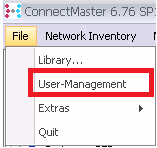
iii.If access is not available, reset the main menu toolbar.
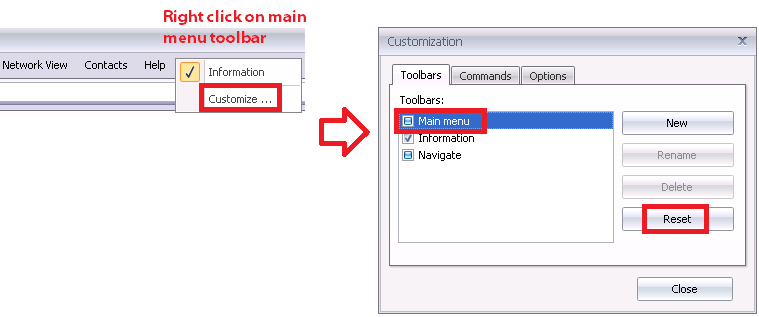
iv.For “Normal” users granted rights, there are certain restrictions to perform User Management tasks.
a.Tasks allowed are:
•Create new users of type “Normal” or “Viewer”
•Delete users of type “Normal” or “Viewer”
•Rename names of “Normal” and “Viewer” users
•Change login privileges of “Normal” and “Viewer” users
•Group “Normal” and “Viewer” users into User Group
•Grant certain modules rights (e.g. GIS Type, RNP, Explorer Views, etc.) to “Normal” and “Viewer” users
•Add description text describing “Normal” and “Viewer” users
•Kill active session of “Normal” and “Viewer” users
b.Tasks not allowed are:
•Create new users of type “SuperUser”
•Delete users of type “SuperUser”
•Rename names of “SuperUser” users
•Change login privileges of “SuperUser” users
•Group “SuperUser” users into existing User Group
•Grant certain modules rights (e.g. RNP, Explorer Views, etc.) to “SuperUser” users
•Add description text describing “SuperUser” users
•Kill active session of “SuperUser” users
System will wither prompt a warning or menu is greyed out when trying to perform such tasks.
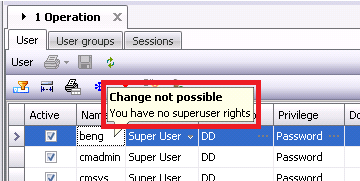
v.For “SuperUser” users, there is no restriction to perform any User Management tasks.
