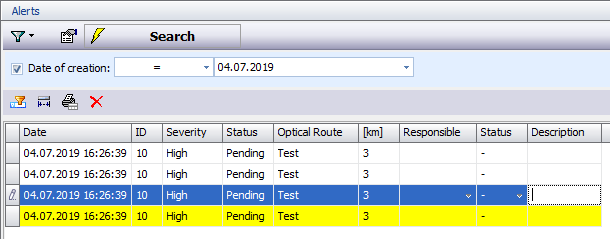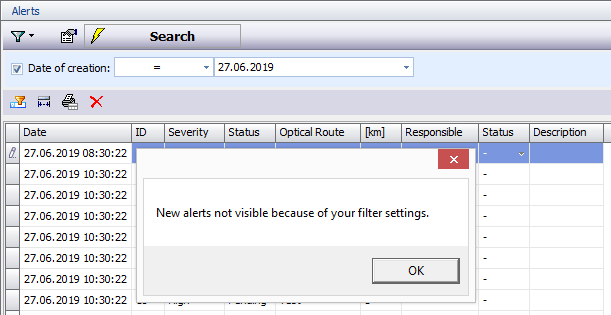Receive trap
When ConnectMaster receives a new alert it shows a notification in status bar.
If the User clicks on it there are three possible results.
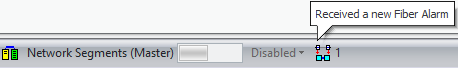
List view is closed |
If the list view is closed, it will be opened
|
List view is open without or matching filter |
If the list view is open and there is no or a matching filter the alert will be inserted in current list. To highlight the new entry its background color is yellow.
|
List view is open with not matching filter |
If the list view is open and the current filter not matching the new snmp alert there will be a popup. It is necessary to change the filter settings to show the new alerts.
|