Login to ConnectMaster
To login with the new ADFS feature to ConnectMaster use ‘$adfs’ as user name.
You can specify this either on
•logon window (not preferred) or
•in the Shortcut: CmStartUp.bat ma <database> $adfs
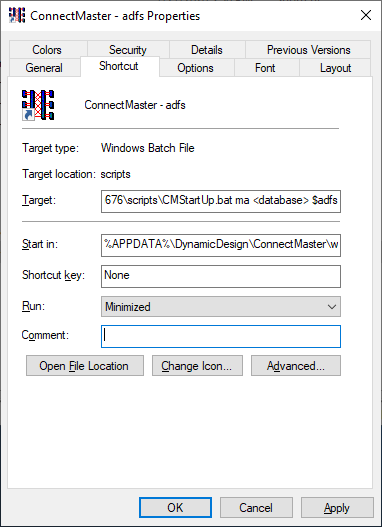
Login remarks:
If you start ConnectMaster on a machine that is outside your ADFS domain, ConnectMaster will prompt a dialog, where you must enter your windows credentials. These credentials are used to connect and authenticate you at the ADFS server.
When you change the AD group membership of a user, the user must sign-out and resign to his Windows machine for the changes to take effect.
