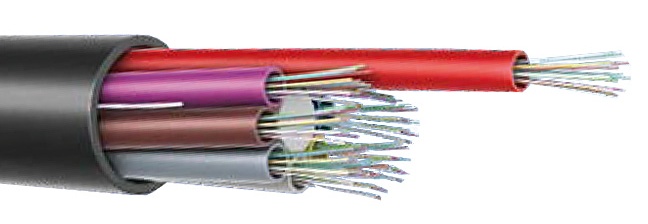General
|
To make sure that not only wires/fibres are represented in a cable, but that the cable structure is also included, the user is given the possibility to use point groups.
|
Example |
|
|
The above picture shows the structure of a glass fibre cable with 8 small tubes. Each of these small tubes has a different colour and contains 12 individual fibres.
|
Point groups |
Using point groups is not mandatory. A point group can be defined as a collection of points with a name, which may have a colour. If no point groups are defined, all connection points are placed according to their respective order on the 1st hierarchy level.
|
Simple hierarchy |
When creating a component type with connection points, e.g. cables, point groups can also be activated in addition to specifying the point groups and points per group. Example: The cable represented above would thus be defined with •8 point groups and •12 points per group. By activating the “create point groups” option, a structure with Group 1 to Group 8 is obtained. Group 1 now includes fibres 1 to 12, Group 2 includes fibres 13-24, etc. In order to establish a link to reality, the groups can be labelled accordingly, e.g. Bundle 1 to 8. After activating the characteristic “Colour”, the bundle colour can also be represented. This can first be defined in the library. |
Complex hierarchies |
In the point and group details, more complex structures can be created in addition to the aforementioned simple hierarchy. For this purpose, an option for the free creation of groups is available. The content, i.e. points or other groups can be allocated via drag & drop. |
Note |
The point grouping applies to all categories for the entire component type regardless of the connection side. The left and right connection side can be group separately only in the case of the “Sleeve”. |