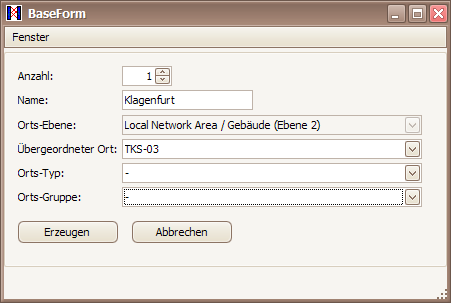Element shapes
For all ConnectMaster elements, element shapes exist in the ConnectMaster stencil. These are used by ConnectMaster to establish the various networks; however, they can also be used directly from the stencil to draw individual networks. |
The ConnectMaster stencil contains the following element master shapes as standard: |
Symbol |
Name |
Type1 |
ConnectMaster element/Description |
|
Filter |
2-D |
Filter. |
|
Location |
2-D |
Location. |
|
Cable |
2-D |
Various shapes for the component of category “Cable”. |
|
Cables loop |
1-D |
|
|
Cable connector |
1-D |
|
|
Duct connector |
2-D |
Various shapes for the component of category “Cable”. |
|
Component (according to category) |
2-D |
This symbol exists for every category and stands for a component of the relevant category. |
|
Point |
2-D |
Component; text refers to component point. |
|
Wire |
2-D |
Component of category “Cable”; text refers to wire. |
|
Port |
2-D |
Port. |
|
Phys. path |
2-D |
Physical path. |
|
Transport |
2-D |
Transport container. |
|
Port-Port |
1-D |
Port-to-Port connector. |
|
Connect |
1-D |
Connector. |
|
Connector |
1-D |
Connector that automatically searches for the connection path between the shapes. |
|
Straight line |
1-D |
Connector without rerouting points. |
|
Loop |
1-D |
Simple connector going from/to the same shape. |
Connector without redirection points |
|||
Simple connector, that goes/comes form the same shape |
Location shapes |
For location shapes, the standard location set in the ConnectMaster menu is important. If the action “New Shapes: Create Element „is switched on, the “Location: Create” window is opened with the set location as parent location when creating a location shape. |
|
Example: “Klagenfurt” was selected as standard location. The “Location: Create” window is opened as follows: |
|
|
|
The instances of all ConnectMaster automatically include the allocation to the underlying ConnectMaster elements. All specific characteristics of this ConnectMaster shapes are described in more detail in the following section. |