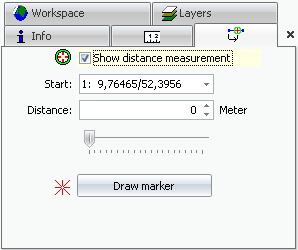Distance
|
The action “Distance” measures along the line from one of the end points of the line and can set marks in defined distances. |
|
The user is guided through this action in the task window “Distance”: |
|
|
|
The following steps can now be carried out: |
Start point |
1. “Display distance measurement”: The action is started. 2.“Start”: Selection of the end point of the line from which the measurement is performed. The selected end point is indicated with |
|
|
Distance information |
1.“Distance”: Indication of distance in metres (setting workspace) or shifting of the slider; both actions are always executed together automatically. The mark is shifted along the line in the map according to these settings. |
|
|
|
1.“Set mark”: A mark on the line in the map is set at the required distance to the start point. |
|
|