Check out, edit, undo check out and check in of a file
Description
Intention is to go through the workflow on how to check out, edit, undo check out and check in a file.
Procedure
Procedure is the same for both file “Type: Database” or “Type: File”
i.Check out a file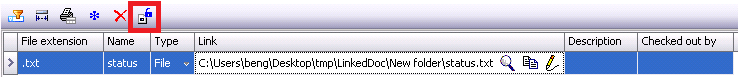
ii.Click button “Choose File“
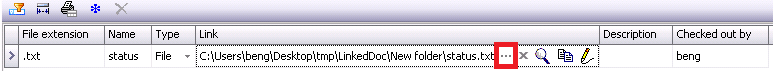
iii.From the “Open” dialogue window, select the new file and click “Open”
System pops-up a dialogue window to confirm overwriting existing file name
Yes – File name will be overwritten
No – File name not overwritten
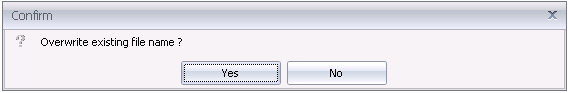
iv.Check in the file
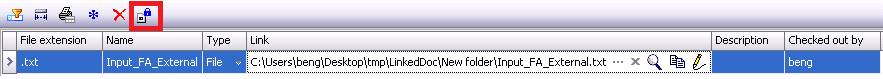
File Type: " Database"
i.Check out a file
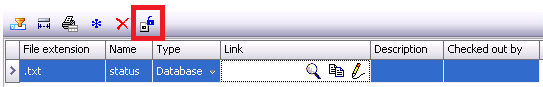
File is downloaded to the temporary folder.
File hyperlink to the file in temporary folder appears in Link field.
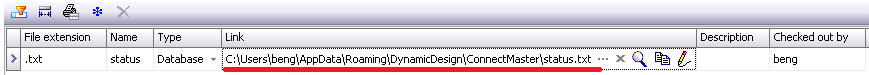
ii.Open file with local application to edit
File is open from the temporary folder
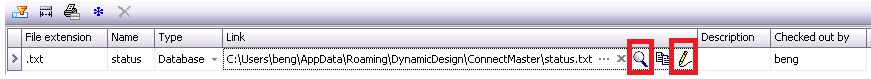
iii.Alternatively, with the Edit button, the operation performs both steps i and ii simultaneously
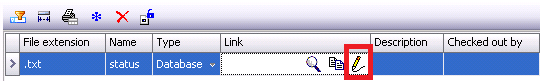
iv.File can be edited and saved as many times needed. Changes will not be seen by other users yet as file is still located at temporary folder until file is checked in.
v.Two possibilities:
a.Check in the file
The last saved file in the temporary folder is stored in the database
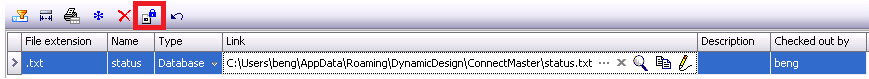
b.Undo check out the file
Changes made to the file since user checked it out are discarded and check out operation is canceled
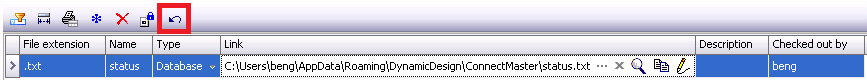
vi.Other users can now check out the file
File type: "File:
i.Check out a file
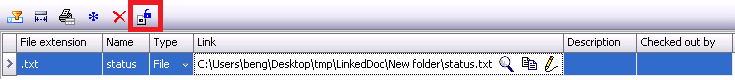
ii.Open file with local application to edit
File is open directly from filesystem
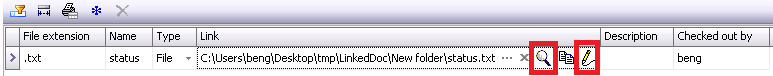
iii.Alternatively, with the Edit button, the operation performs both steps i and ii simultaneously
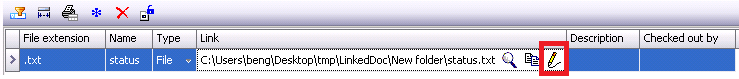
iv.File can be edited and saved as many times needed. All changes are saved directly to the file in filesystem. Changes will be seen by other users even file is not checked in yet.
v.Check in the file
Other users can now check out the file
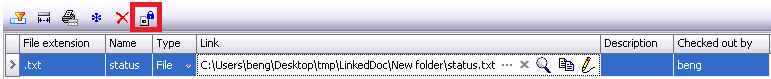
vi.Undo check out file is not available for file “Type: File”
