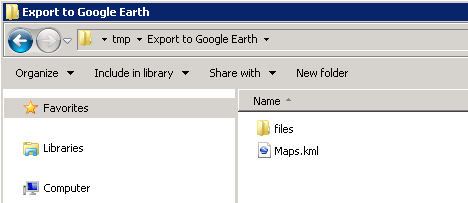Opening KML file in another computer
Description
Generating KML file in Computer A and opening it in Computer B. In such event, symbols might not be shown correctly in Computer B.
Procedure
i.Computer A:
KML file is generated.
Open file with Google Earth, symbol style is correctly shown as original format (in this example: green circle).
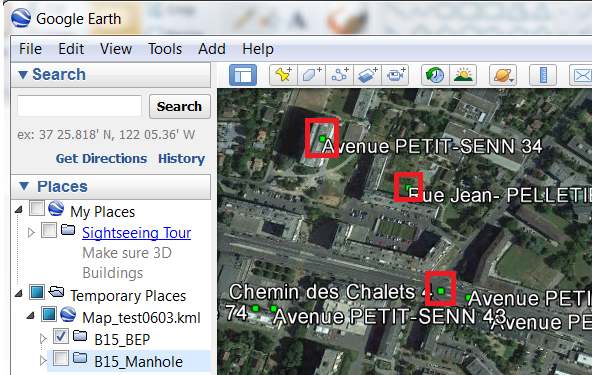
ii.Computer B:
KML file is copied from Computer A to Computer B.
Open file with Google Earth, symbol style is not correctly shown (grey box marked with x).
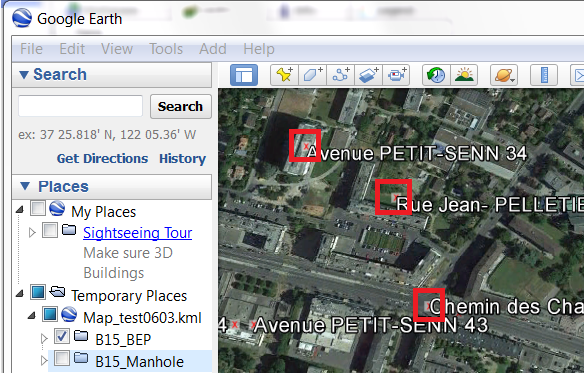
iii.To solve such issue, it is important to copy the folder “files” to computer B.
This folder is generated during the KML file generation and contains the symbol styles in original format.
Place the KML file and the folder “files” in the same folder.