Define
|
The data transfer is defined In ConnectMaster under the menu: „File /Library /Visio /CM Characteristics <-> Other Applications“. |
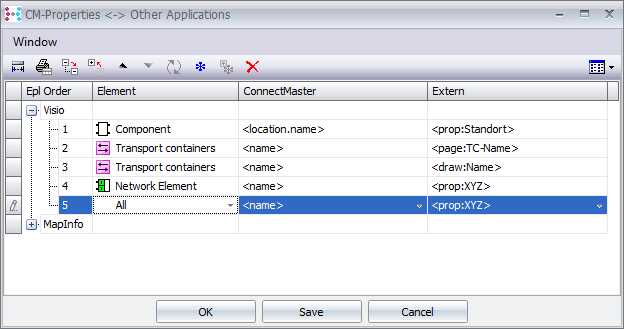
|
The following must be defined: •Element: ConnectMaster element, corresponds to a Visio-ConnectMaster shape •ConnectMaster: the characteristic of the ConnectMaster element on ConnectMaster side. •External: Illustration in a user-defined characteristic or Visio characteristic in Visio |
|||||||||||||
For every ConnectMaster element, the characteristics described in 10.3.9 can be accessed to define the data exchange. |
||||||||||||||
<text> ó Shape Text |
These can be illustrated in Visio with "<text>" in the shape text of the ConnectMaster shape matching the ConnectMaster element. It should be noted that for each element, the shape text can only be written in once. |
|||||||||||||
<colour> ó Shape Colour |
Furthermore, e.g. the status colour can be defined with "<colour>" as shape colour. |
|||||||||||||
<prop:x> ó Data field |
It is also possible to illustrate the characteristics in any user-defined characteristics of the shape. With "<prop:XYZ>", the data are exchanged with a user-defined characteristic with the name "XYZ". "XYZ" can be replaced by an arbitrary name. The user-defined characteristics of the shape can be opened in a separate window in Visio. |
|||||||||||||
User-defined cells |
Moreover, it is possible to illustrate the characteristics in the user-defined cells within the shape sheet. |
|||||||||||||
<cell:XYZ> ó Shape |
With <cell:XYZ> a field „XYZ“ in the user-defined cells in the shape sheet of the shape is created and filled with the defined data. |
|||||||||||||
<page:XYZ> ó Drawing sheet |
With <page:XYZ> a field „XYZ“ in the user-defined cells in the shape sheet of the drawing sheet lying on the shape is created and filled with the defined data. |
|||||||||||||
<draw:XYZ> ó Drawing |
With <draw:XYZ> a field „XYZ“ in the user-defined cells in the shape sheet of the drawing is created and filled with the defined data. |
|||||||||||||
|
Example: The name and category of a component is to be transferred to Visio as shape text or as data field. Settings in the “Data exchange CM<->Visio” window.
|
|||||||||||||
Access for data exchange |
In the overview of characteristics provided in Chapter 10.3.9, access to individual data is also described for each element. Data with read access (ð) can only be transferred from ConnectMaster to Visio; data with additional write access (ó) can also be exchanged in the opposite direction. |
|||||||||||||
No data exchange for referenced elements |
The overview of characteristics shows clearly that for the data exchange in general, no referenced elements can be transferred as a whole object between ConnectMaster and Visio. Again, only specific characteristics of the referenced elements can be transferred. Example: For a component, not the category <category> as a whole, but only the name of the category <category.name> can be defined for data exchange. |
|||||||||||||
Visio -> CM |
The overview of characteristics also makes clear that for the data exchange from Visio to ConnectMaster, the following characteristics are available for each ConnectMaster element: •<name>: does not apply to the element “Location”. •<descr> •<attr>: Here only attributes of type “Text” and “Number” can be transferred. |
|||||||||||||
