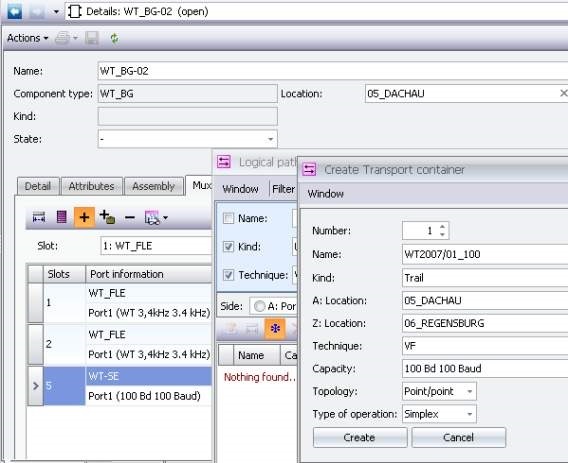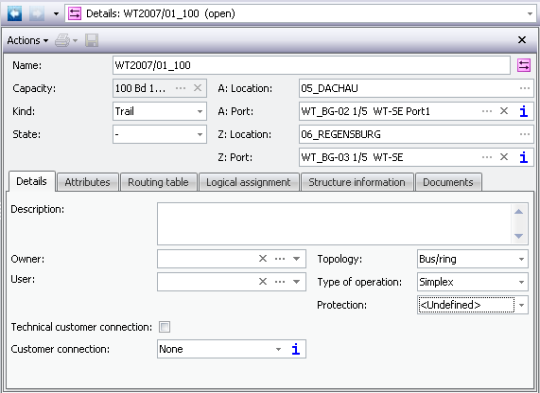Creating the WT trail
MUX, usage |
Create transport container WT2007/01_100 in MUX usage window via + and |
|
|
|
The opposite port must be allocated manually. The capacity and type are automatically detected based on the port characteristics. |
Opposite port definition |
The opposite port must be defined via the TC detail window. Once a port is selected, its port characteristics (capacity and frequency range), this port can only be allocated if the automatic setting of the port characteristics is allowed. |
|
|
|
|