Create needed user groups
There is a new button inside of AdminTool to download all needed information to a PowerShell script.
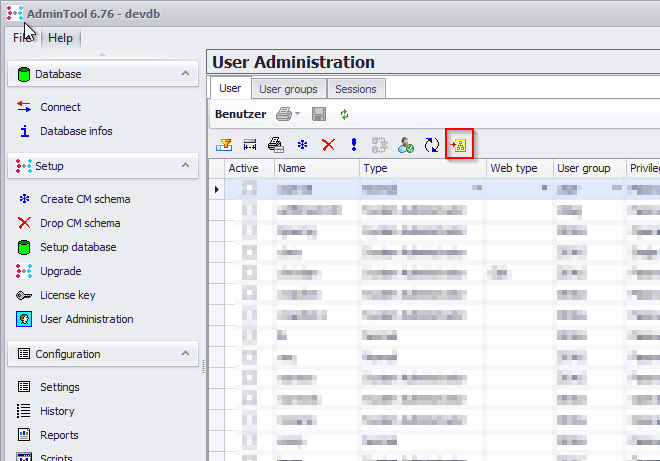
User groups that will be created:
•CM_ADMIN
•CM_VIEWER
•CM_NORMAL
•CM_WEBEDIT
•CM_WEBVIEWER
•CM_GISEDIT
•CM_GISVIEWER
•CM_RNPUSER
•CM_Fix
•CM_FMONADMIN
•CM_FMONNORMAL
•CM_FMONVIEWER
•CM_FMONSERVICE
•Each UserGroup with US_USERGROUP_xxx
•Each ExplorerView Name with CM_ExpView_xxx
With help of the following command, the needed user groups can be created on ADFS Server:
•powershell -noprofile -command "&{ start-process powershell -ArgumentList '-noprofile -file C:\CF\CMUserGroupsForAD.ps1' -verb RunAs}"
After you pressed the button, multiple dialogs will be shown, where you can enter the name pattern information for the AD groups. Please use the same configuration you defined in the ConnectMaster config file (see section 4.1).
The following value should be the same as the value of “adfs_group_prefix” in the config file:
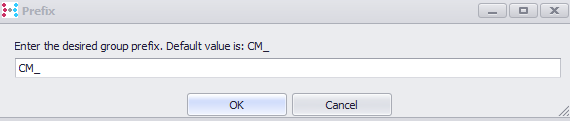
The following value should be the same as the value of “adfs_group_suffix” in the config file:
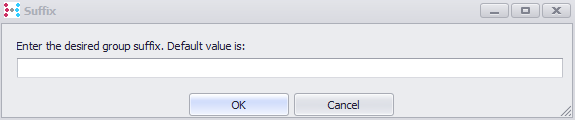
The following value should be the same as the value of “adfs_usergroup_prefix” in the config file:
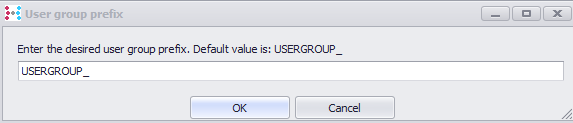
The following value should be the same as the value of “adfs_expview_prefix” in the config file:
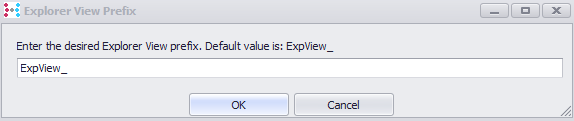
After the configuration, specify a proper path to store this script file:
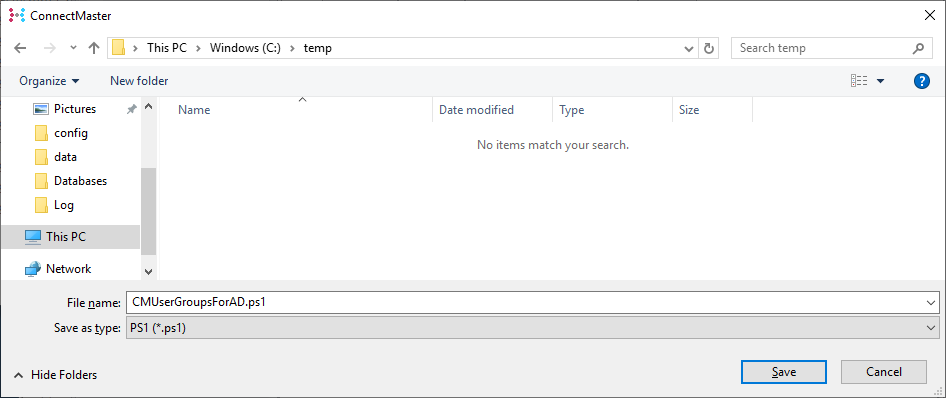
With help of the following command, the needed user groups can be created on ADFS Server:
Open a PowerShell as Administrator:
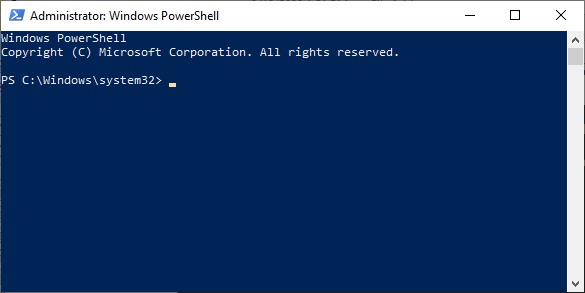
Enable Execution of unsigned PS1-Scripts .
Set-ExecutionPolicy –ExecutionPolicy Bypass –Scope Process
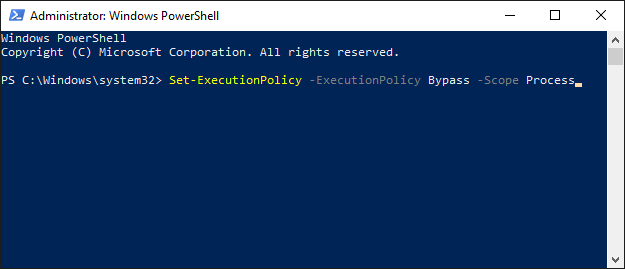
Confirm with "Y".
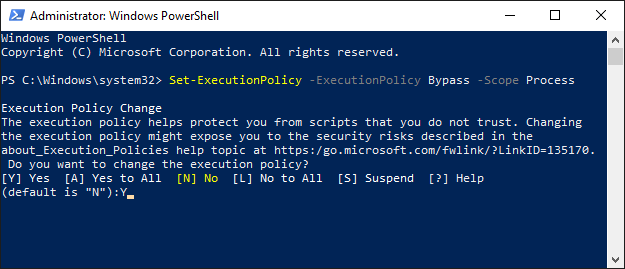
Specify the Script file to be executed.
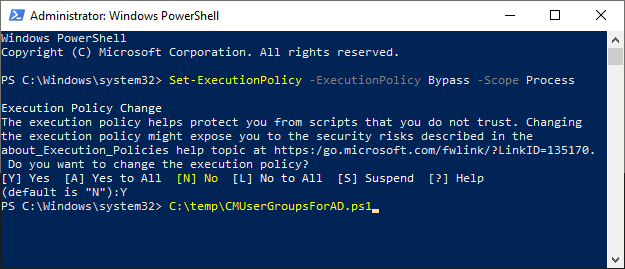
Hit "Enter" to execute the Script. The Groups are available afterwards.
