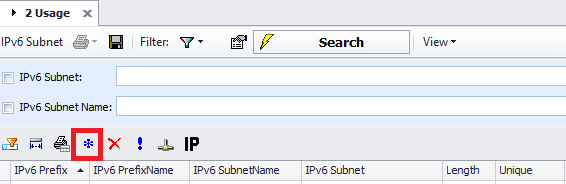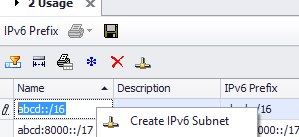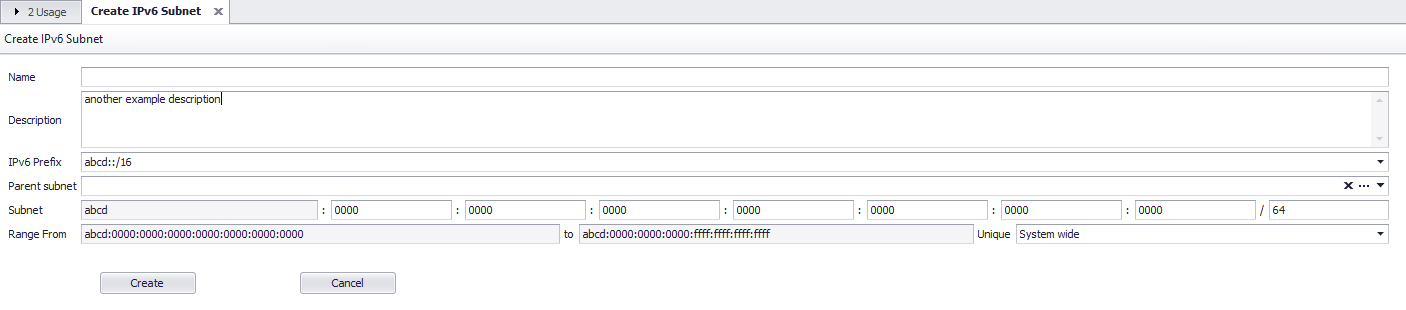Create IPv6 Subnets
Menu Access |
The user can create an IPv6 subnet in the subnet list view via the create button, or with a right-click on an IPv6 prefix.
|
Creation Dialog |
In the creation dialog the user can define a name for the subnet. If no name is given, the short address notation is used as the name. The user must choose a prefix for the subnet. The prefix value and bit number are automatically inserted into the subnet edit mask. Additionally, the user can choose a parent subnet. The user can adjust how many bits are used for the subnet, but the number can’t be lower than the bits of the prefix/parent subnet. According to the number of bits the edit mask only allows valid entries. E.g. if the bits are set to 17, the user can only write an 8 or a 0 into the second group. When the user changes the bits or the values in the subnet mask, he can see the possible address range (in the last line of the creation dialog) which would be possible with this subnet.
The user can also define the uniqueness of the subnet.
|