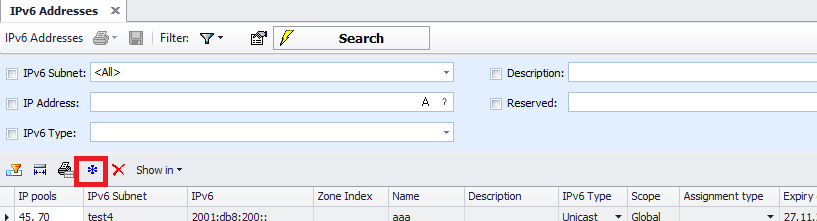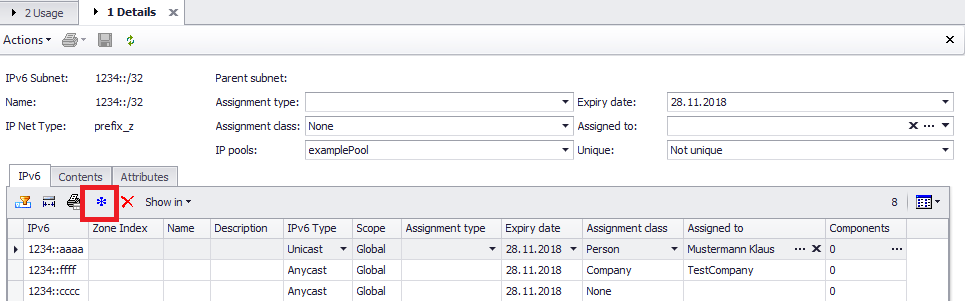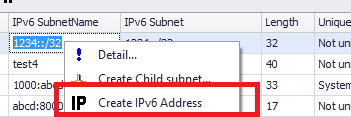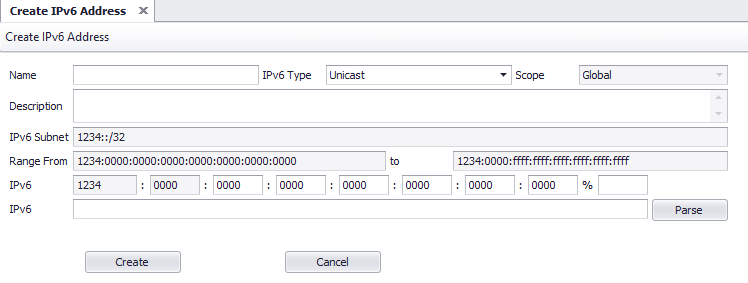Create IPv6 Addresses
Menu Access |
The user can create an IPv6 address in the address list view and in the subnet detail via the create button, or with a right-click on an IPv6 subnet.
|
Creation Dialog |
In the creation dialog the user can define a name for the address. If no name is given, the short address notation is used as the name. The user must choose a subnet for the address. The subnet value is automatically inserted into the address edit mask. If the user started the create process direct from an IPv6 subnet, the subnet is also automatically set and can’t be changed. The user can choose in the IPv6 type field between Unicast and Anycast. If the address starts with the prefix “ff” the type is automatically set to Multicast. The address scope is set from ConnectMaster based on the used prefix (e.g. Link-Local addresses start with “fe80”). It is possible to give the IPv6 address a “Zone ID” (the value after %), because it is possible to use an IPv6 address for multiple elements. If the user has the desired IPv6 address already as a text, he can insert this text into the last line of the creation dialog and press “Parse”. ConnectMaster than tries to parse the text into a valid IPv6 address. The user can use the short or the long address notation for the parse process. |