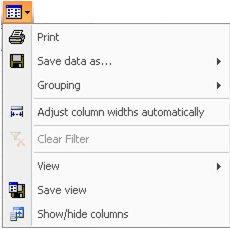Command bar
The command bar is located above the table header, which contains all general table commands and all ConnectMaster-specific commands.
![]()
Buttons
Button |
Description |
|---|---|
|
Display/hide auto filter fields |
|
Adjust optimal column width |
|
CM specific commands |
|
Number of found results |
|
Action menu
|
Buttons of the command bar