Selection table
With the Show: Selection option, an extra table is opened, which shows all selected points.
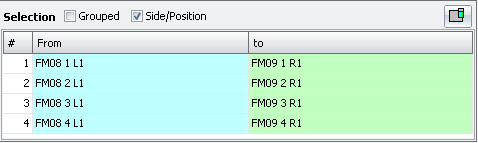
Elements |
Description |
|---|---|
From / To |
Component and point name |
Grouped |
Groups consecutive points: |
Side/Position |
Shows the connection side (L and/or R) and the position of the point
|
