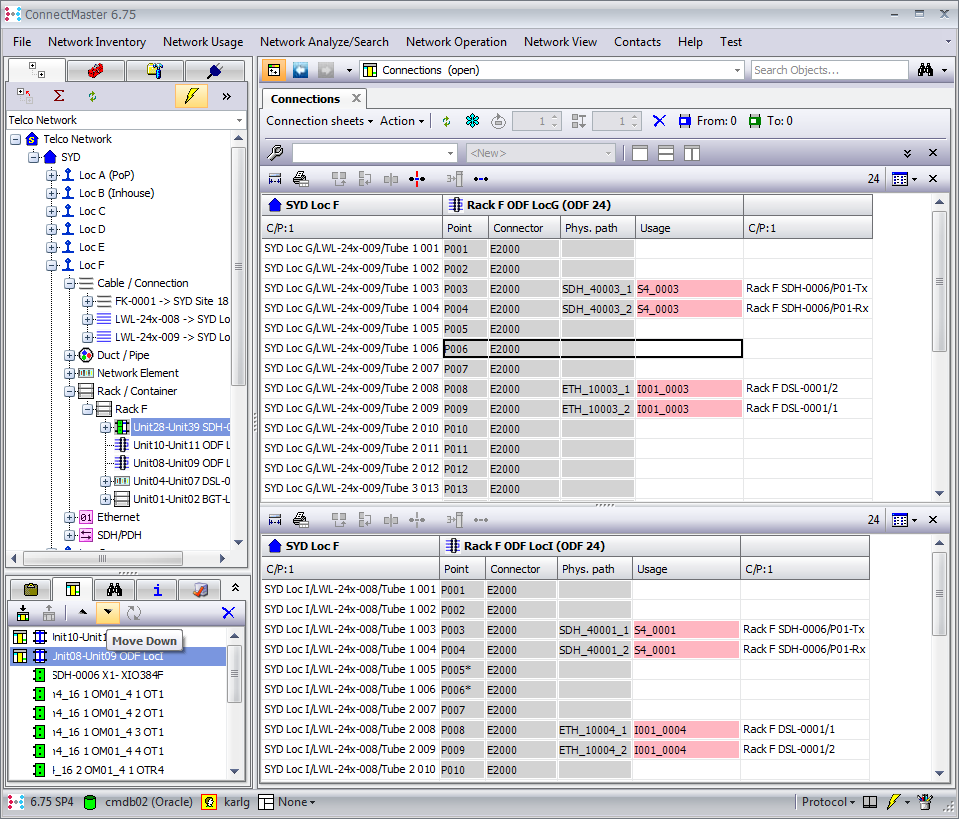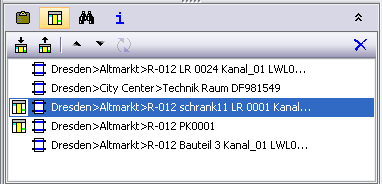Connection sheets are used to create, modify and delete physical connections (patches) between components.
Connection sheet
This is where components with an already opened connection sheet are listed. Connection sheets are always opened from the context menu of the respective object.
Components with an opened connection sheet are indicated with a symbol.
Clicking on the component symbol displays its connection sheet.
The previous and/or next connection sheets are displayed with .
shifts the selected object up or down a row.
removes the highlighted object from the list.
End locations and component name are displayed in the top row.
The selection of which columns are to be displayed is done via Library > Connection sheets > Settings .
A right mouse button click opens the relevant context menu for location and/or component.
Column
Description
O/B/P:x
Location/component/port with which the point is connected.
x : Connection of component point
Bundle/group
Grouping of component points
Points/Fibers/Wires
Component point name
Fiber/Wire color
Fiber color, only cable
Phys. path
Name of phys. path
Usage
Name of signal and/or transport container located on the point.
Connector type
Allocated connector type, only strip and card
Symbol
Name
Description
Create cross-connection
Creates a cross-connection between the selected points
Shift cross-connection
Shifts a cross-connection between the selected points
Remove cross-connection
Removes the cross-connection on the selected point
Delete phys. paths
Deletes the entire phys. path
Shows patched opposite point
Opens the connection sheet of the opposite point
Connect
Connects the selected points internally, uncut and/or cut
Delete
Deletes the selected internal connection
Connect all 1:1
Connects all points 1:1 internally, uncut and/or cut
Additionally for Splitters
Delete all
Deletes all internal connections
Change splice type
Change splice type of selected point between uncut and/or cut
Show right side
Show and/or hide right-side points
Symbols on connection sheet
Symbol/ Menu
Name/ Submenu
Description
Connection sheets
Options for connection sheets
Open
Opens component filter; connection sheets of selected components are opened with OK
Clipboard
Opens the clipboard; connection sheets of components stored there can be opened
Last used
Displays a list of last used components of which connection sheets can be opened
Refresh
Reloads connection sheets for multiple users
Display: Selection
Shows extra table with all selected points
Two
Show only 2 pages next to each other
Horizontally
Displays all sheets horizontally
Overlapping
Displays all sheets vertically spaced above each others
Close all
Close all sheets
Action
All available actions
See symbol in the connection sheet
Refresh
Reloads connection sheets for multiple users
Multiple selection
Activates old multiple selection method
Select repeat
Number of points to be selected
Select spacing
Line spacing between the selected items
Delete selection
Removes all selections
From: To
Number of selected points From and To
Symbols in conection sheet header
• Cross-connection is created as a new work order and/or step within an existing one:
• Compact view or optimal size; compresses or enlarges the sheets