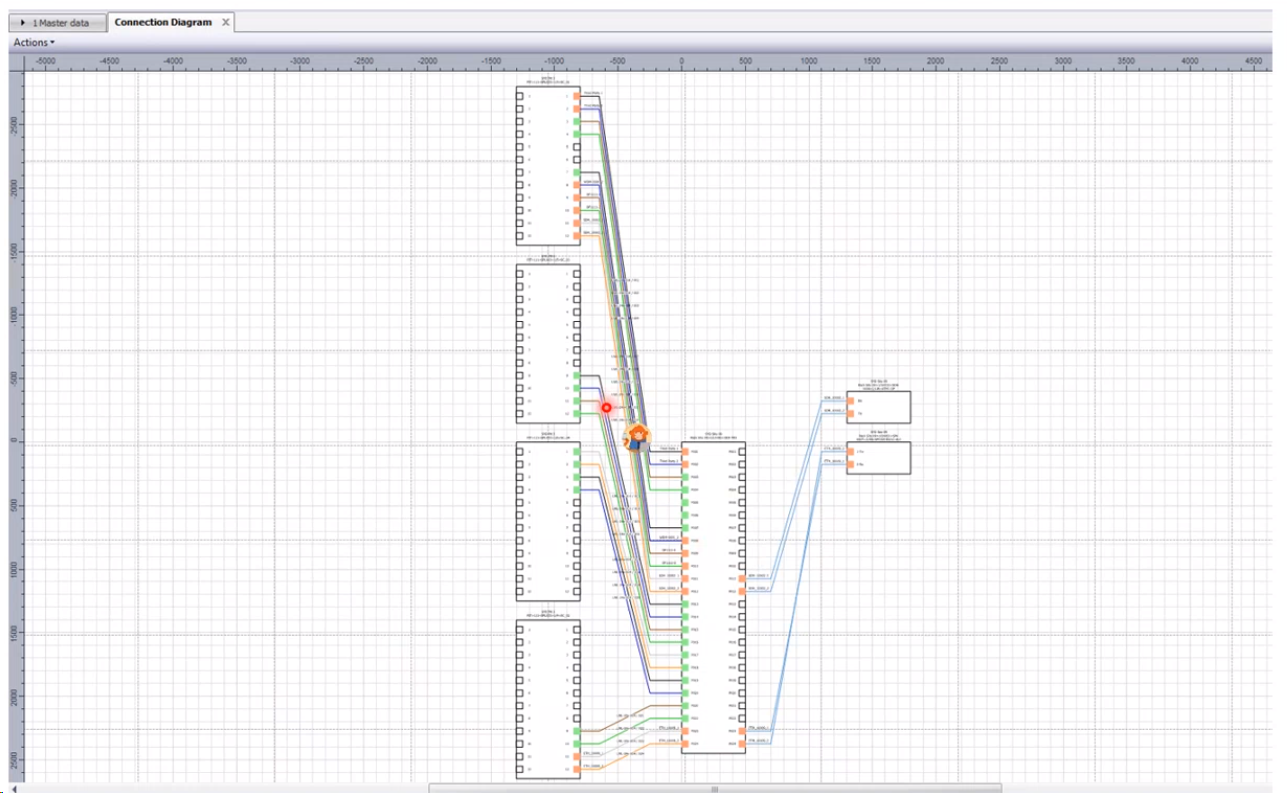Location Connection Diagram
oOverview diagram of components' connections inside one location.
•Process:
oGather all components inside the location
oDraw the components with connections
oArrange them
Menu: Select component and Right click / Open connection Diagram.
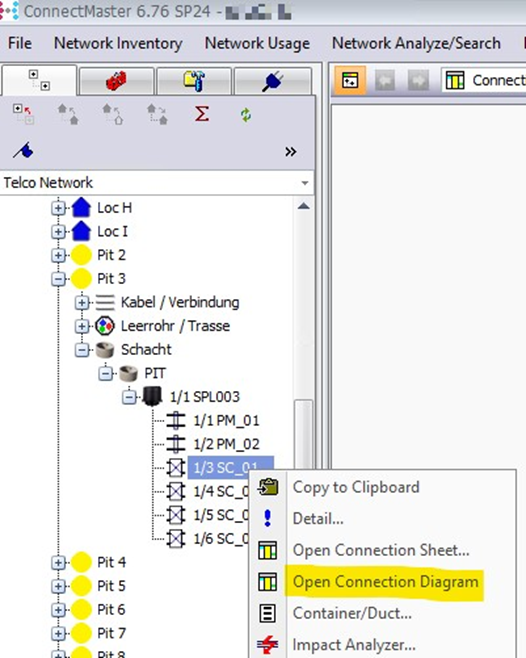
Example:
1.Go to Network analyze/Search/ Master data/ Locations
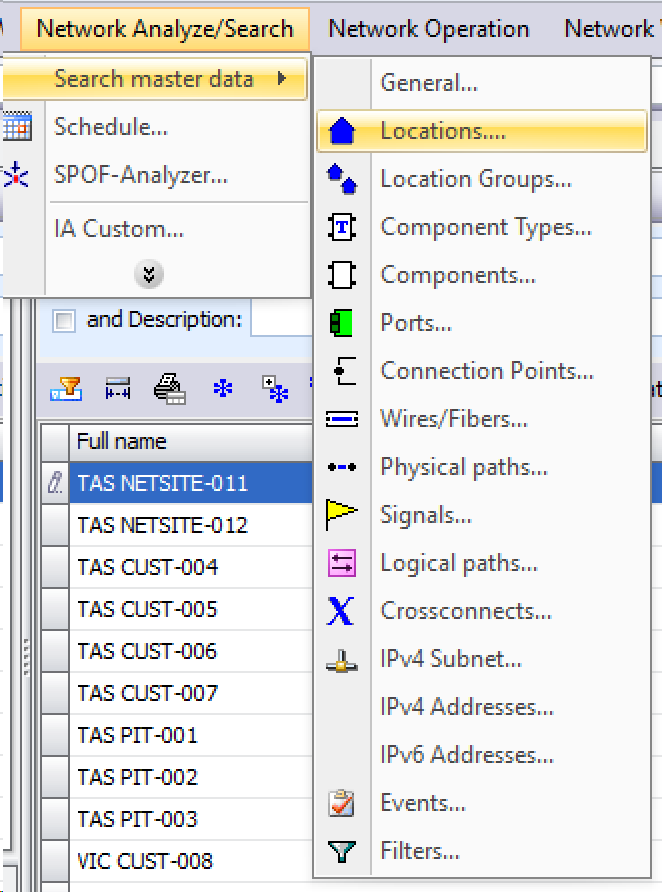
2. Location is enabled. (Around 25 components for this particular example).
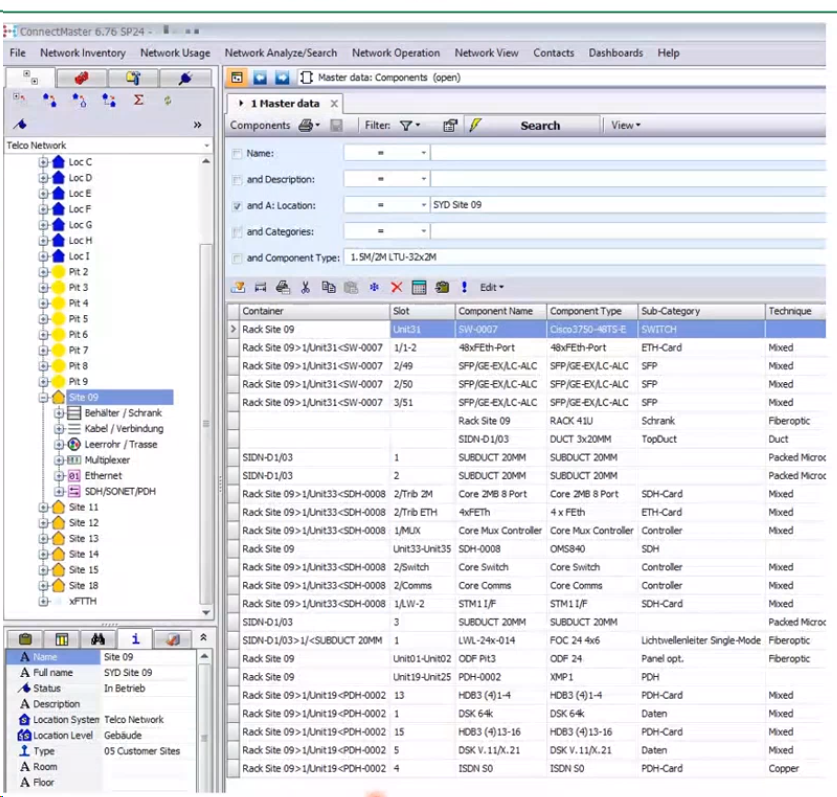
3. Right click on Location and execute open connection Diagram.
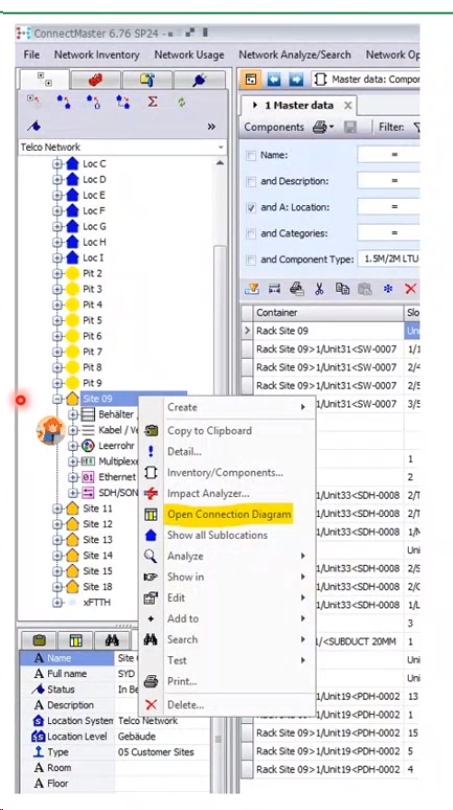
4. Diagram is shown.
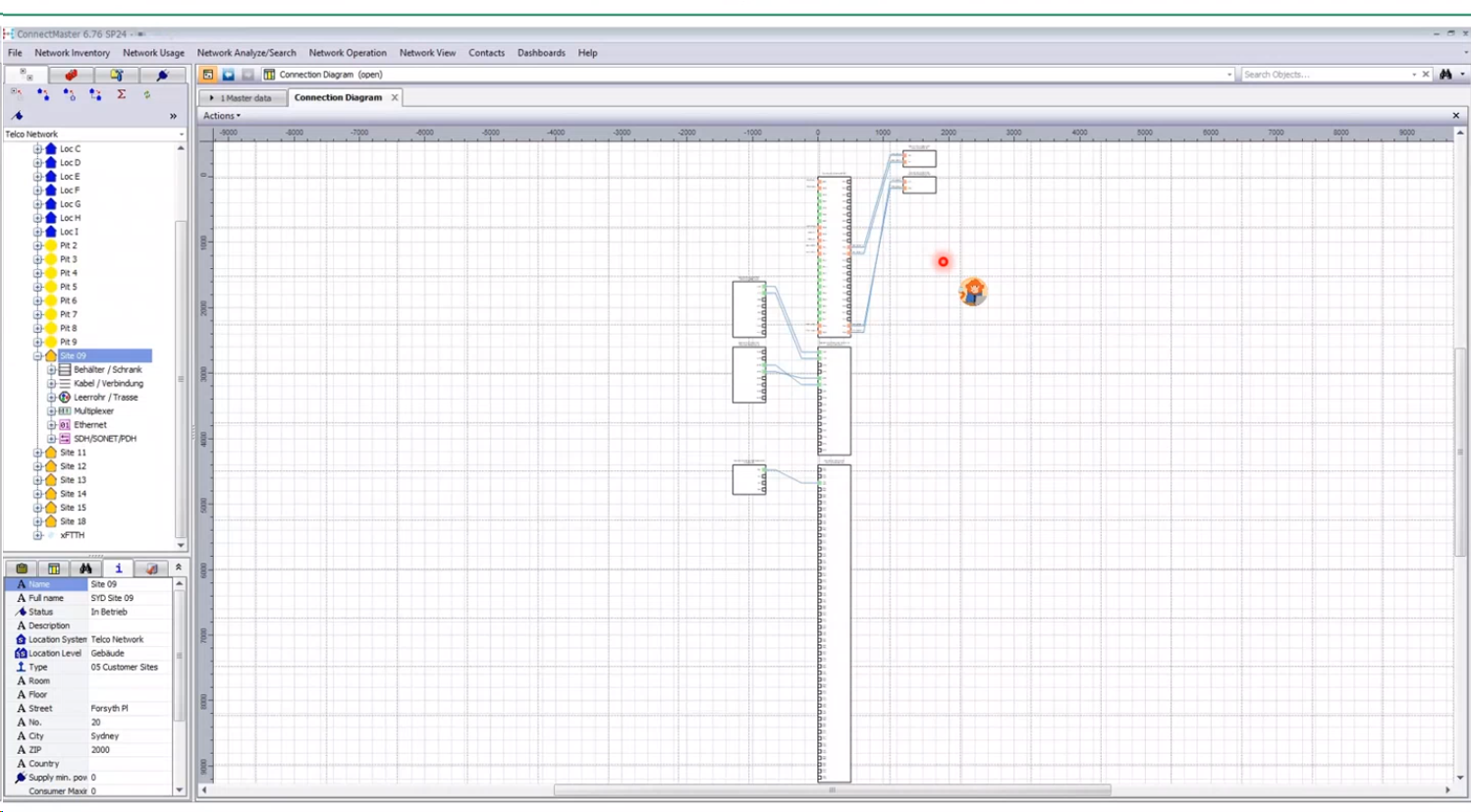
5. Right click on a component, it will show contents menu.
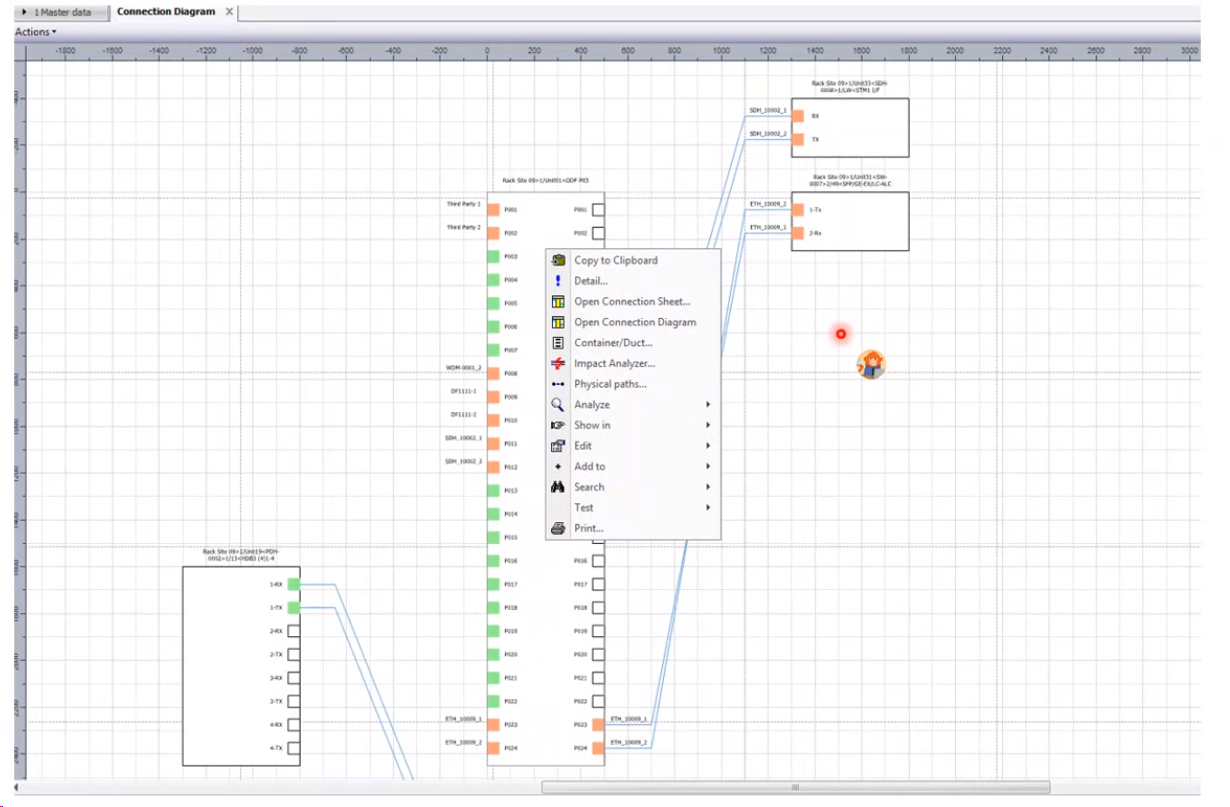
6. Click on open Connection Diagram will show specify component with its neighbors and established connections.