Example
The icon is removed or added through the settings in the library.
To remove/add the Icon:
i.Open the Library
ii.Go to „General“->“Settings“
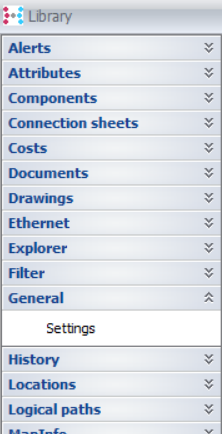
iii.Remove/add the check to the checkbox to the right of Clipboard: Activate Delete Menu Icon
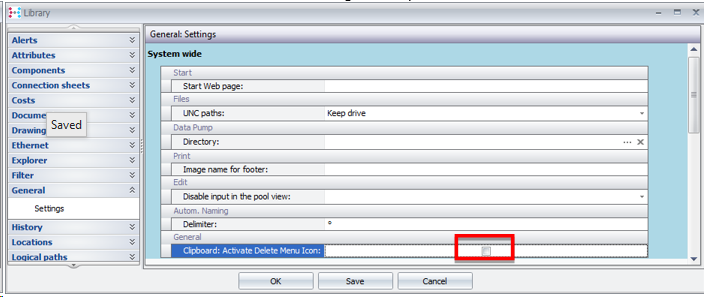
iv.The Icon is added or removed from the clipboard commands.
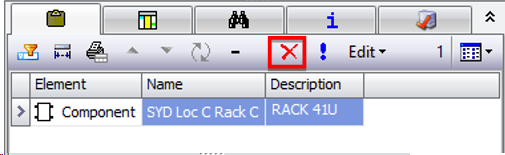
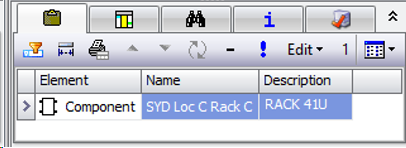
Hint
The delete icon is shown but not activated if the user does not have the necessary rights.
The delete icon disappears from the clipboard window if the window is too narrow. In this case you must widen the window.
