GoTo Coordinates
Users currently do not have visibility into which coordinate projection system is being used when entering coordinates in the panel, leading to confusion and potential input errors.
Enhancements:
To improve usability and clarity, the following functionality has been implemented:
•Projection Label Display
The name of the current coordinate projection system is now displayed clearly on the panel, consistent with the naming convention used in the standard projection list.
•Projection Selection Button
A new button has been added to the panel allowing users to change the coordinate input projection.
Upon clicking, a list of available projection systems will be presented for the user to select from.
•Session Persistence
The selected projection setting is now preserved for the duration of the session, ensuring consistency across user actions without requiring re-selection.
Because It is unclear to a user what coordinates (projection) they are entering when using the panel. Add a label from the projection name similar to standard list.
Add a button to allow the user to change the coord entry projection by selecting from the list.
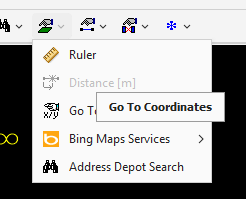
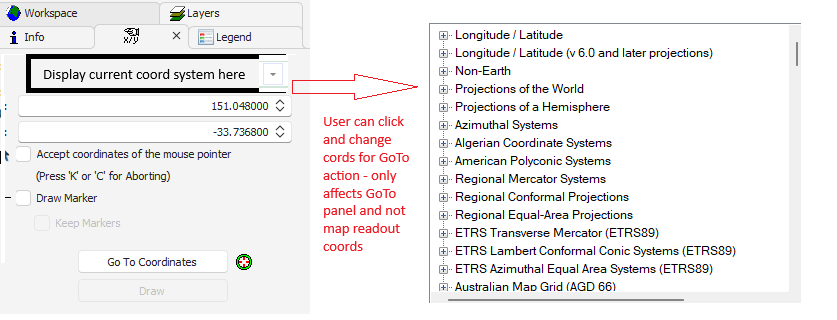
![]()
