Description and Procedure
1. Right click on explorer view/Detail :
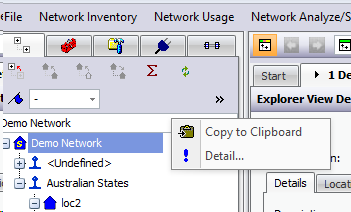
2. Detail view will appear. Option to hide first location level is the last item in the list select:
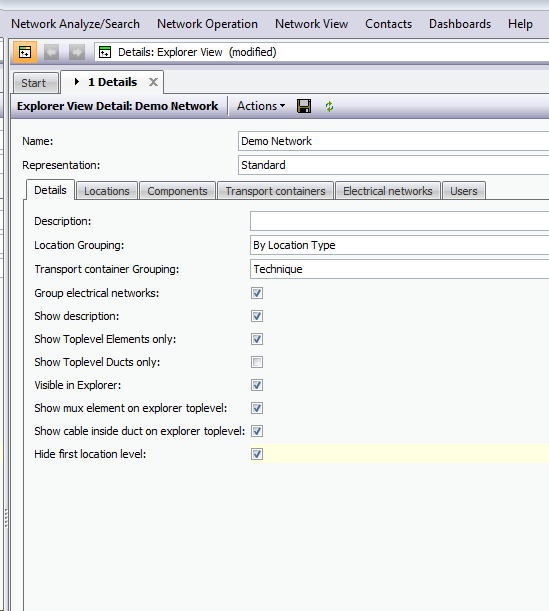
3. Once clicking on Location/ Save. Explorer view will update automatically, and only locations from the second level will appear.
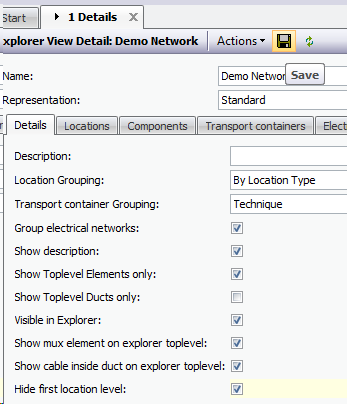
To unhide the locations at the first level, it is necessary remove the selection and save. Explorer view will update automatically, and locations from the first level will appear.
